Blog
Why countdown timers are needed?
First of all, it is necessary for site owners who want to make a promotion or create their own selling pages. As a rule, the timer on the site counts down the time in the reverse order, clearly showing the number of days, hours and minutes, remaining until the end of the action, the distribution of bonuses or sales, prompting the visitor to take action, for example, the acquisition advertised on the product page. Countdown timers have long become an important element of the Landing Page, creating effect of urgency and limited supply of goods / services.
Countdown counters cause to many people FOMO syndrome - it is an obsessive fear of missing an interesting event or a good opportunity. When the user sees that time is decreasing, he is afraid to miss this event. He begins to think that you need to act faster and time does not work in his favor, that`s why installing countdown timer on your website or letter will be a big step in increasing the conversion.

No less popular and in demand is a timer for a visual reference of the time to an important event or an upcoming holiday. Placed on the main page, sidebar, website header or letter, such counter will notify visitors of an upcoming event.
Another common use of the timer is on Launch Pages that are under development, renovation, or maintenance. In this case, the counter shows the time remaining until the site is available for visiting. Our service is an ample and reasonable solution for most pages, landing pages, emails where countdown timer may be needed.
In your personal account (left sidebar) you will find two types of generator. They differ in the purpose of use: if this is an email distribution, then you need a generator "Countdown timers For Email", and if this is a Landing page and any other web page, then you need a generator "Countdown timers for Web Sites". In our service all main functionality is free.
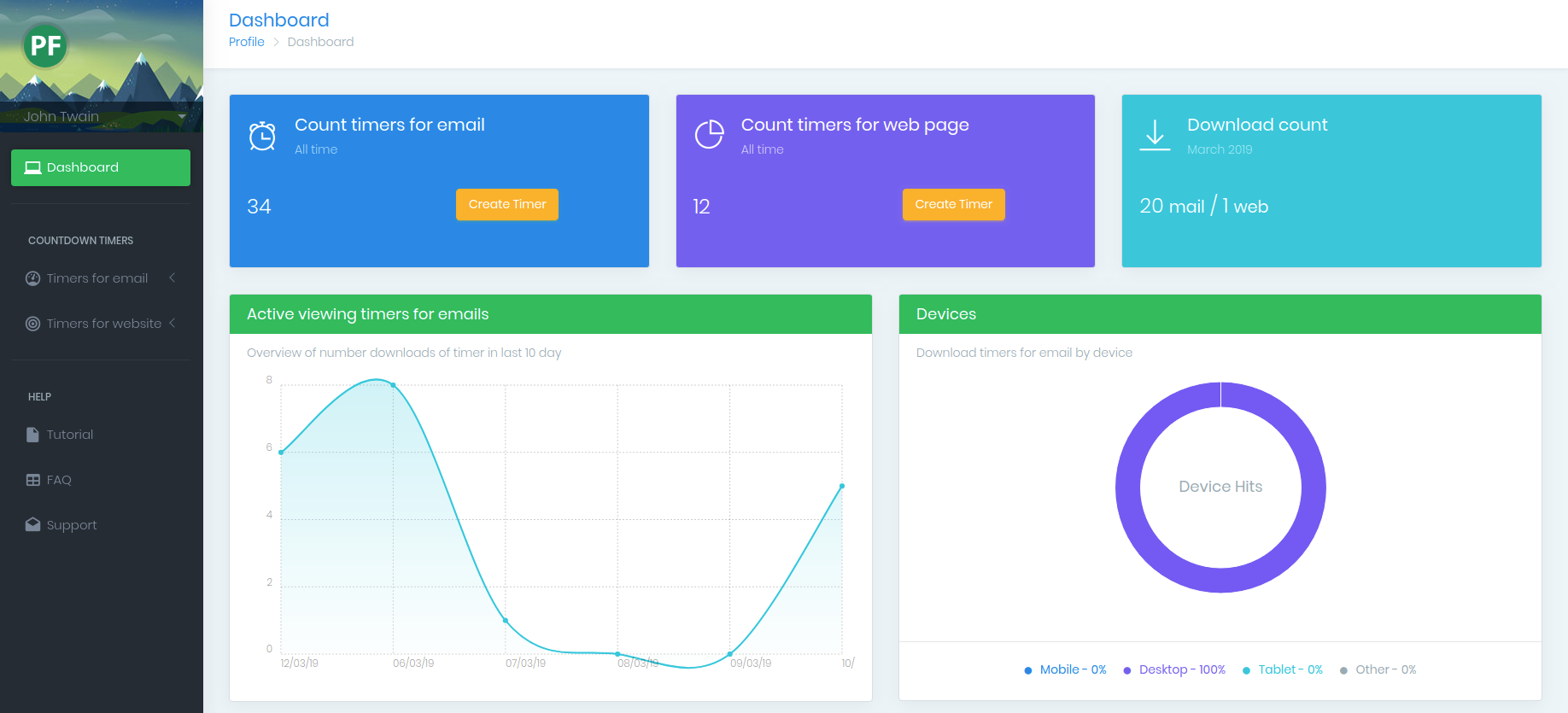
You can easily add a countdown timer to your website and email. In most cases, this does not require special knowledge and special skills, it is enough to copy into the editor of the page or e-mail the ready code that will generate our service.
Comments
Emerald Sanders July 20, 2019
Thank you, the countdown clock is an integral part of various promo :)
Eugene Ford June 5, 2019
Great, your service "Countdown timers For Email" really helped. Tell me, can I insert these counters into the pages of the website?


To leave a comment, please log in.