Blog
How to add countdown timers in Klaviyo campaigns?
Klaviyo positions itself as an email and Facebook newsletter service for e-commerce. A service is a segmentation tool, which can connect to e-commerce or marketing platform to receive user data. Klaviyo has the opportunity trigger messages for returning customers online stores. In addition, in the service you can see the statistics of newsletters and sales reports.
Marketing automation in Klaviyo is based on website tracking and personalized sending of letters. The service collects information about the actions of the client for further engagement with appropriate trigger messages. You can also use third-party tracking applications as triggers.
Klaviyo allows you to quickly create letters in the designer and makes it possible to conduct A / B tests to optimize sales or return customers.
The service has one tariff without additional and hidden surcharges; its cost depends only on the size of the contact database. If the database has less than 250 contacts, the service can be used for free.
To add a countdown timer to Klaviyo campaigns using a letter template, follow these steps:
-
Create a campaign and click "save & continue content".
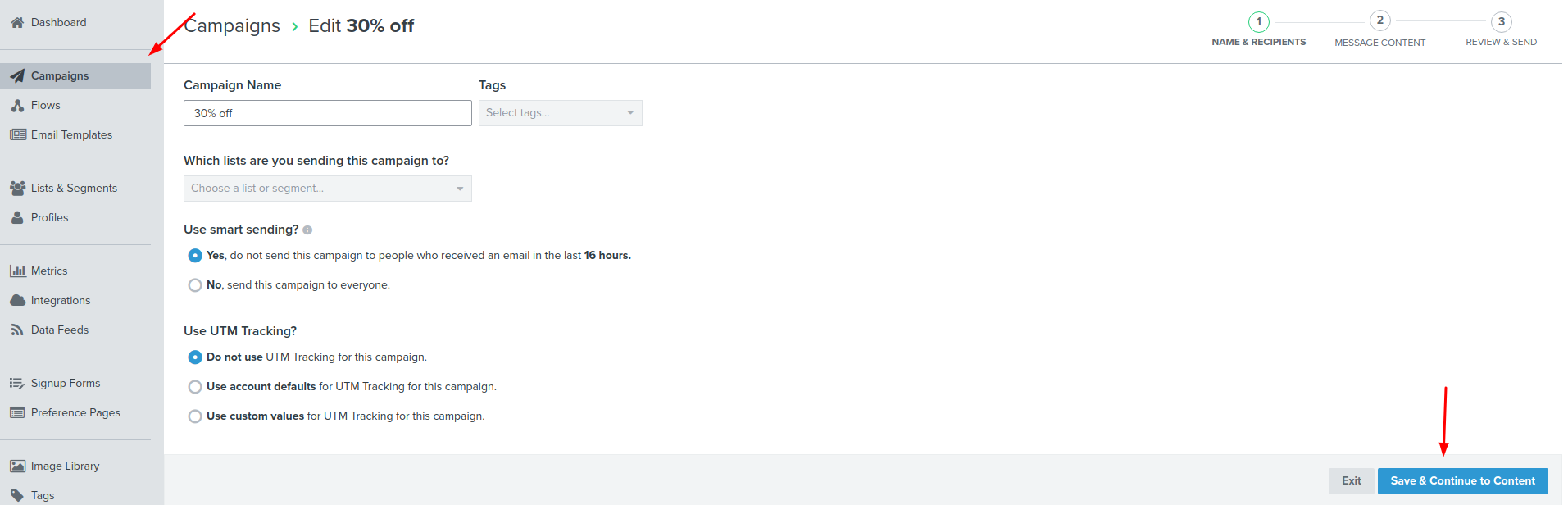
-
Choose a letter template.
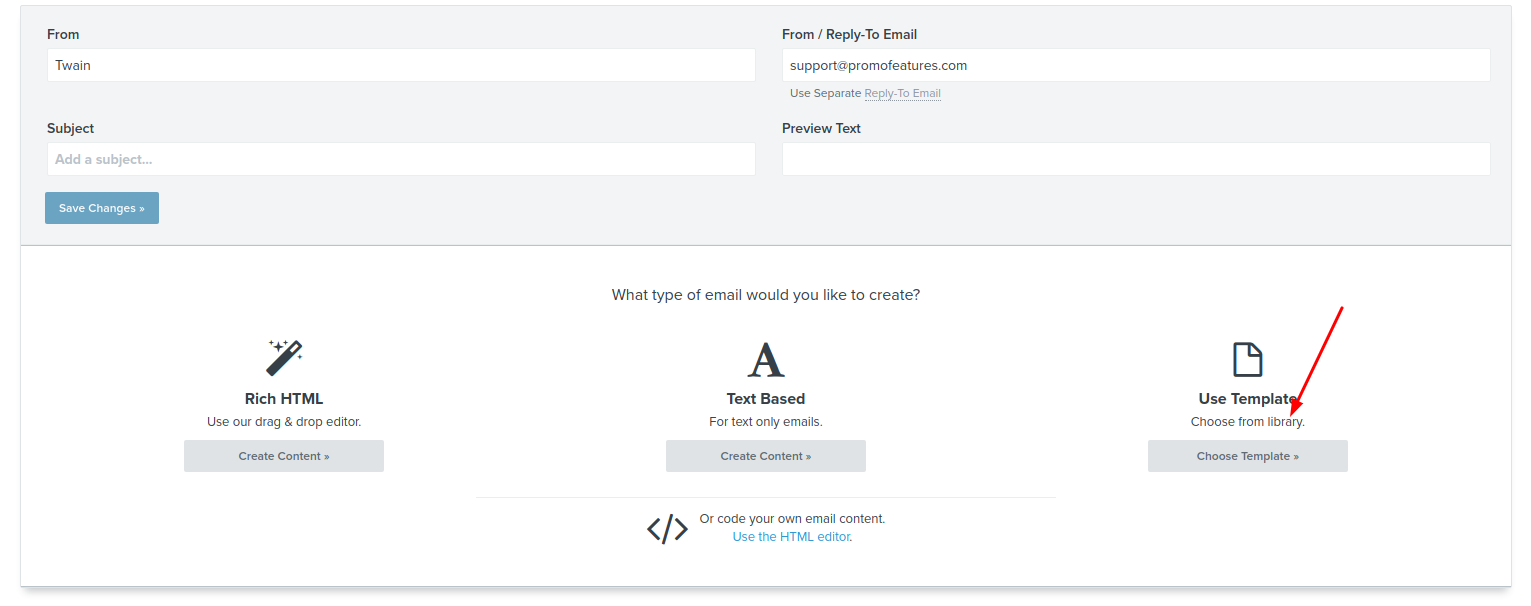
-
In the editor, move the "Text" block instead of displaying a timer.
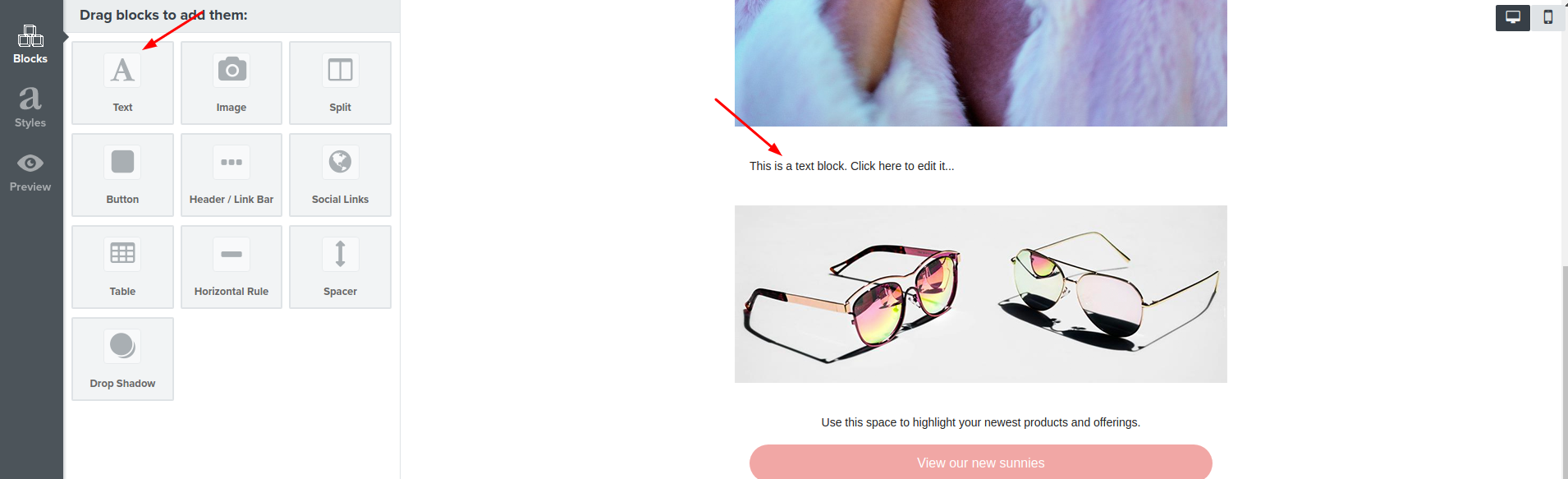
-
Left-click on this block and select the button in the "Source" block editor.
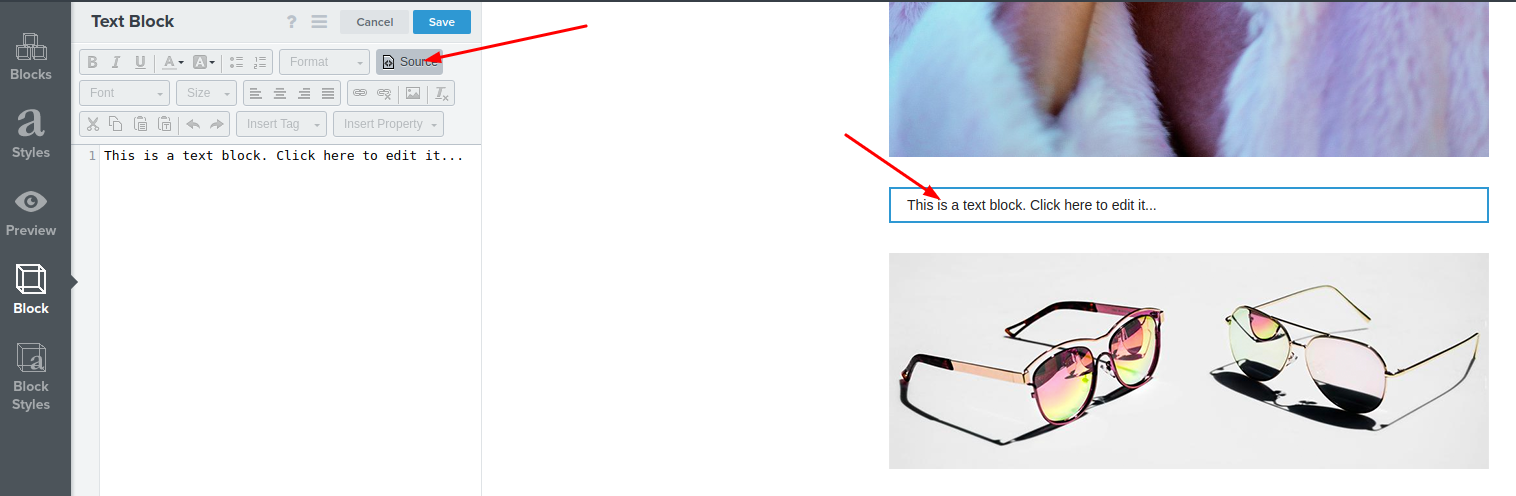
-
In the PromoFeatures account, copy the embed code of the counter.
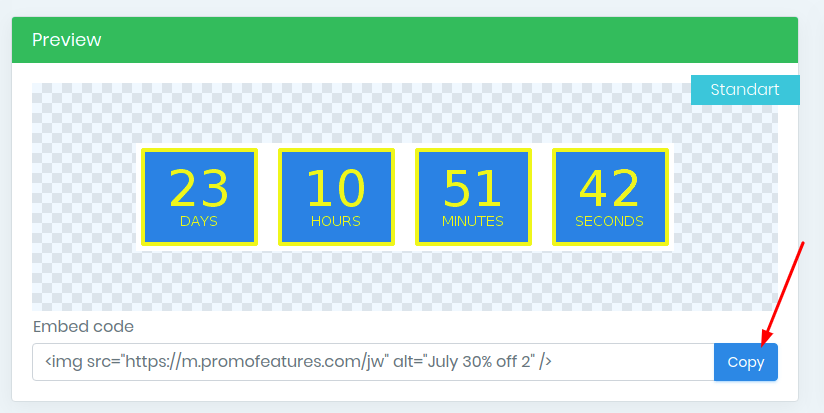
-
Paste this code into the letter editor and click "Save"
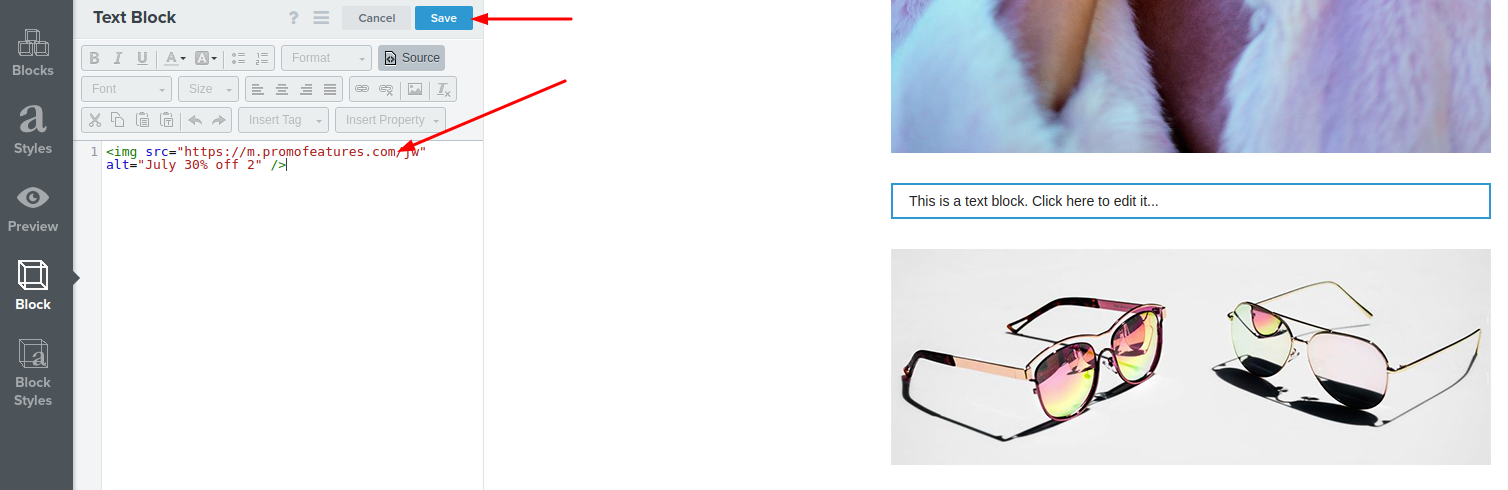
-
A countdown timer has been added to the Klaviyo campaigns, then you can click the "Save Content" button.





To leave a comment, please log in.