Blog
September 11, 2019 5 minutes
How to add countdown timers in Sendinblue campaigns?
Sendinblue is a service that offers tools for creating and managing email newsletters, it is a solution for marketing and email automation designed for modern business.
Unlike other tools, Sendinblue took a slightly different approach, giving priority to user experience and simplicity over complex and advanced features. This does not mean that you cannot get the most advanced solutions with the help of Sendinblue email marketing. However, there is less training with this tool than competitors such as HubSpot or Klaviyo.
Sendinblue caters to small and medium enterprises with the help of automation of text messaging campaigns, collect email plans and more.
When starting a campaign, you must have a list of email addresses and marketing tools. SendinBlue provides email marketing features, but you also get a lot more than some competitors. For example, you get contact management, transactional messages, and automated campaigns. You can also use SMS and IP plans if you want to expand your marketing processes.
To add a countdown timer to Sendinblue, do the following(using "Drag & Drop Editor"):
-
Create a company (Click on the "Email" button in the right sidebar and complete the first step "Setup").
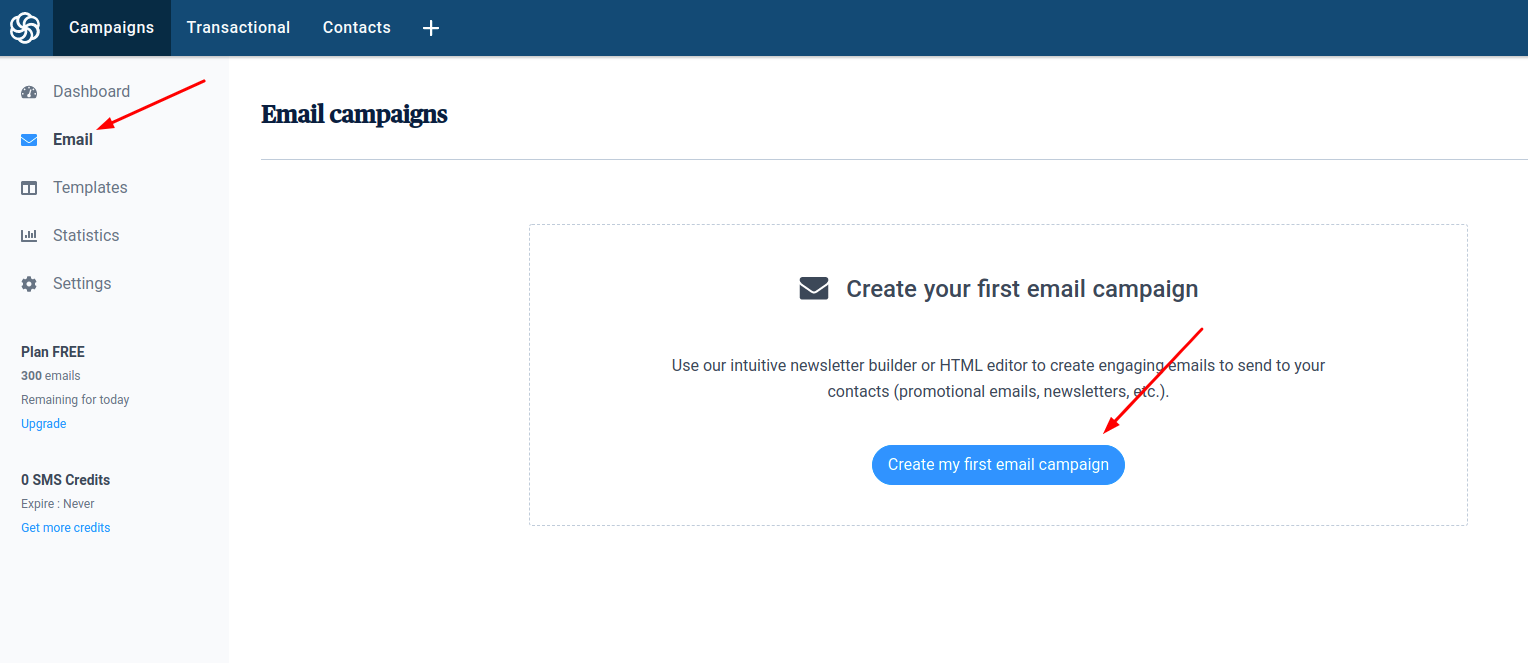
-
In the "Design" step, select "Drag & Drop Editor".
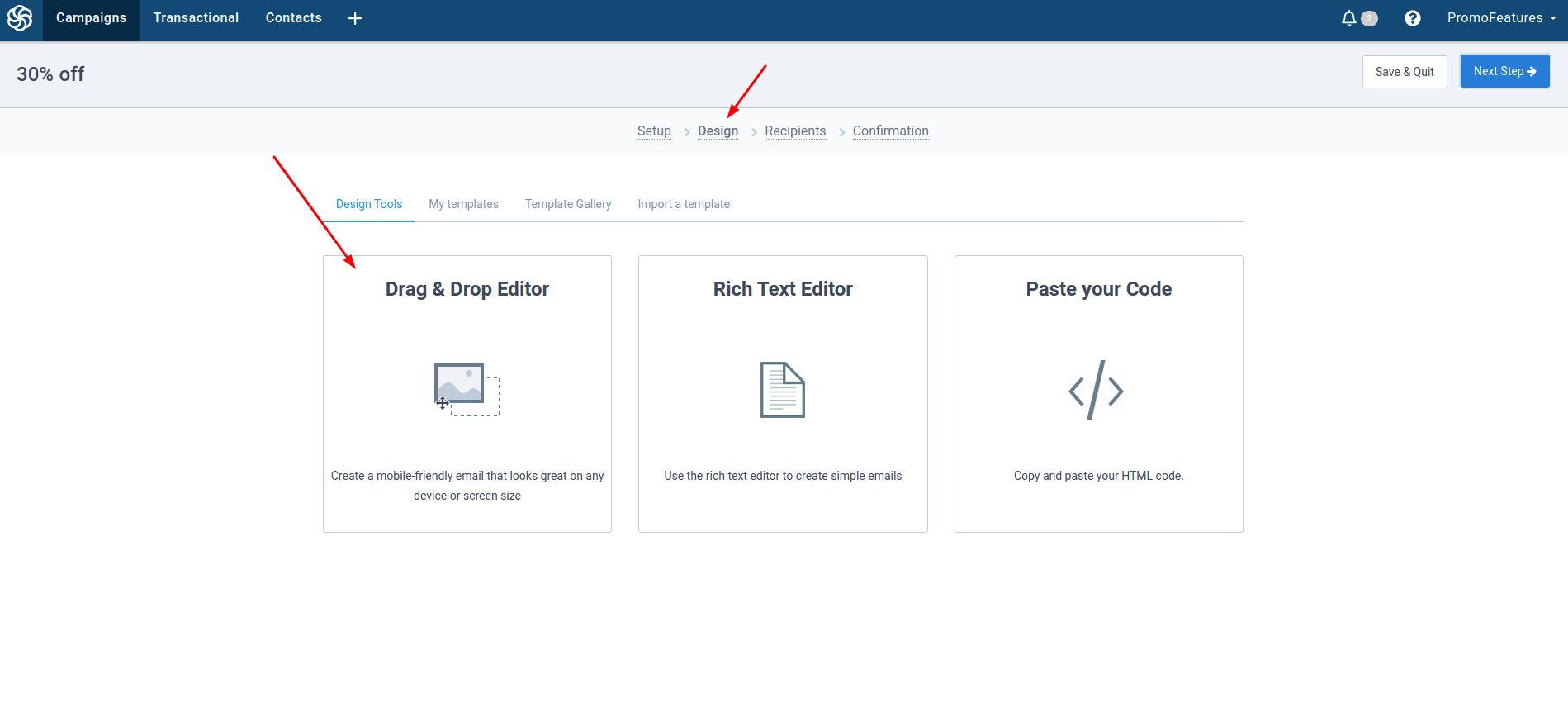
-
In the editor, move the "Text" button to the place where the countdown counter will be located.
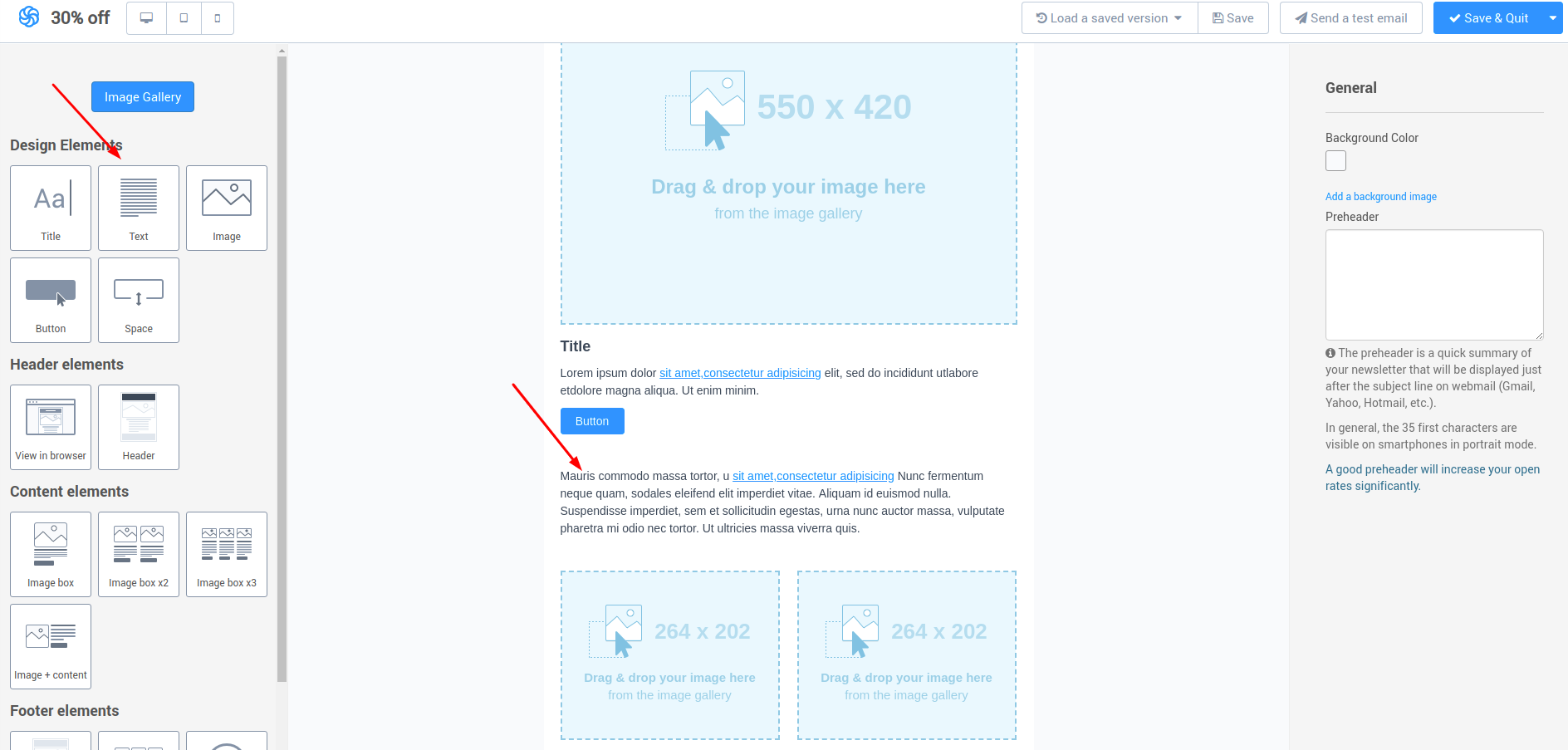
-
Click on this block and click on the "Source" button.
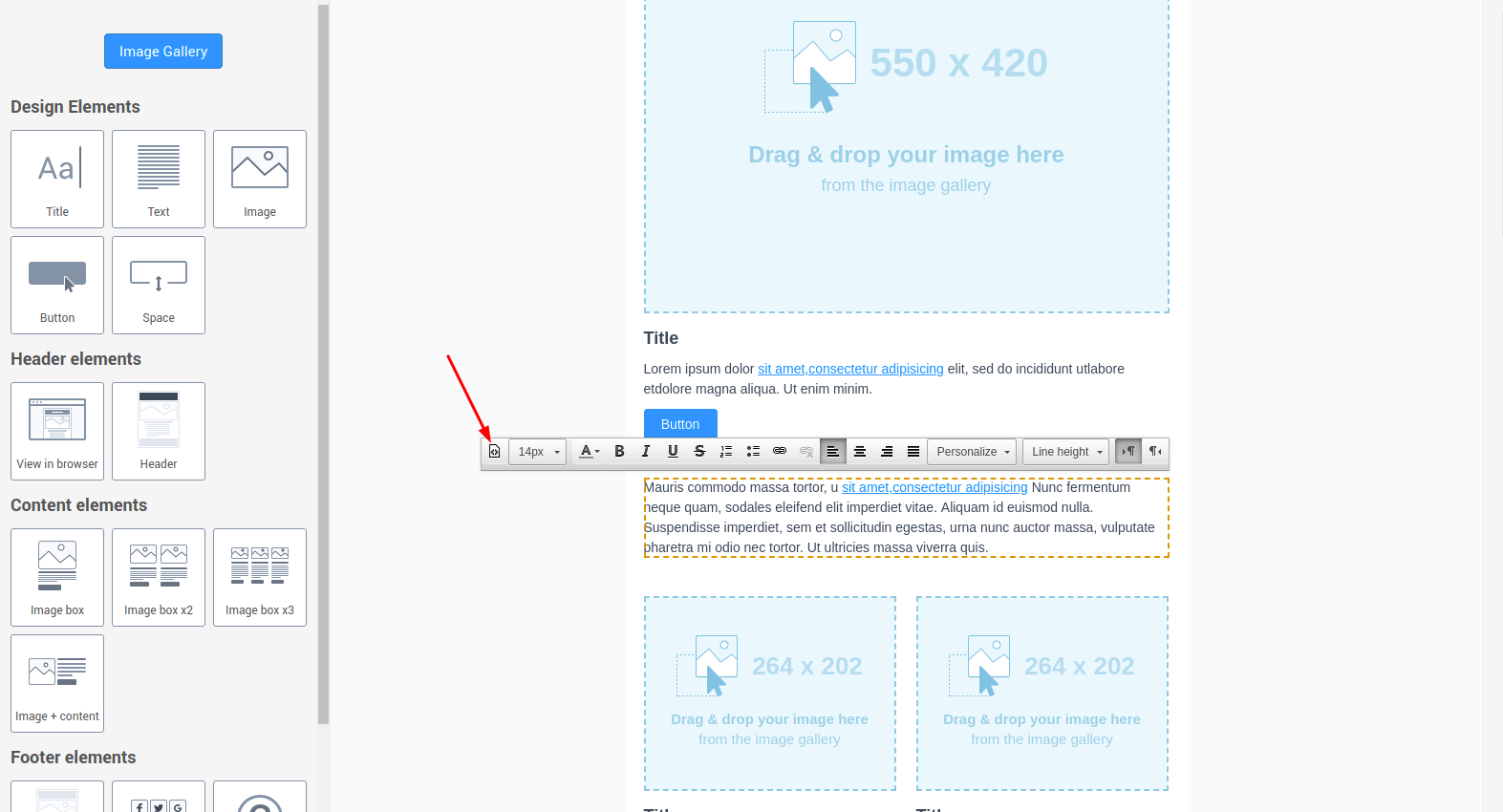
-
Click "Continue" in the popup.
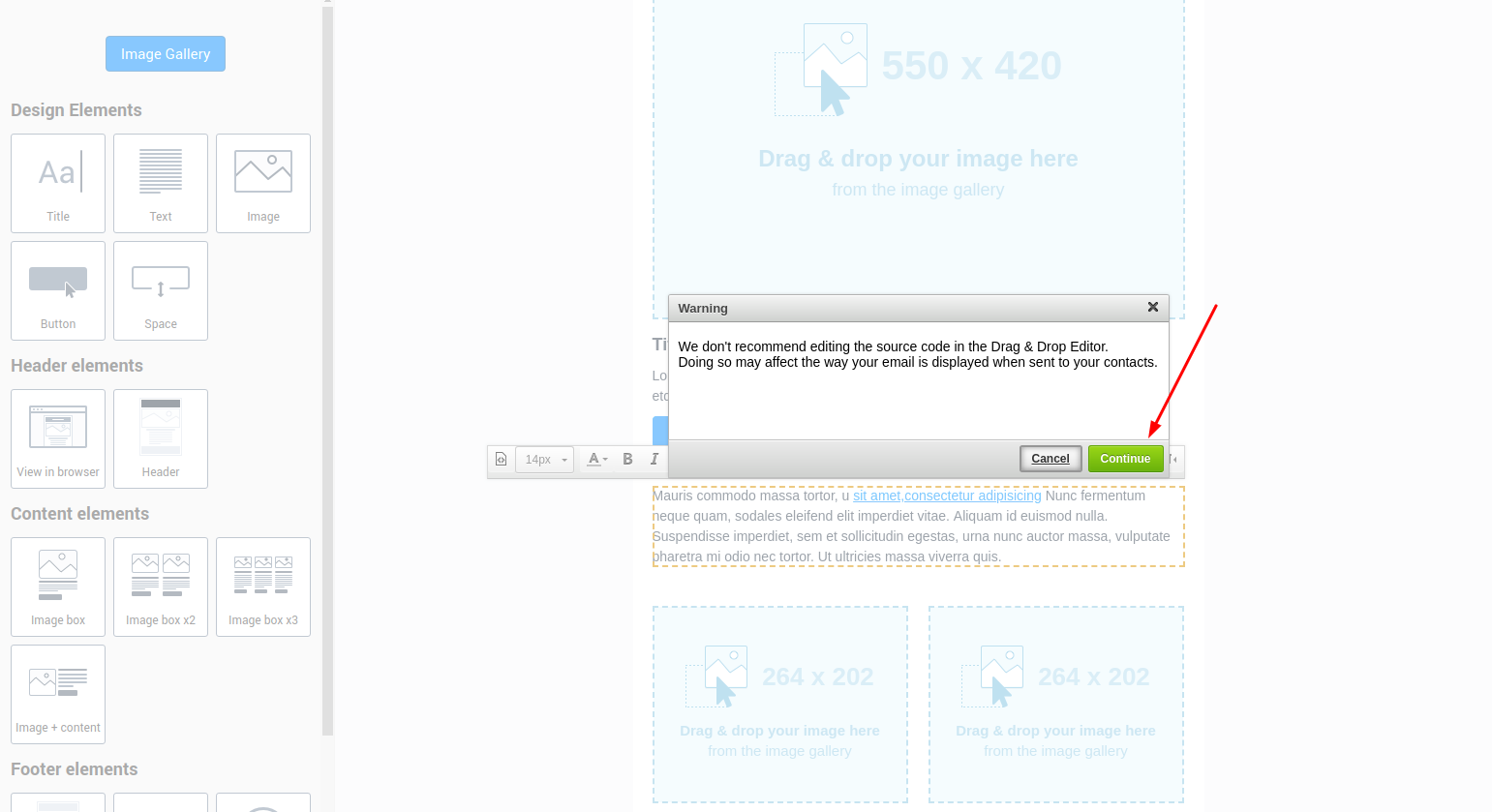
-
In the PromoFeatures account, copy the embed code of the counter.
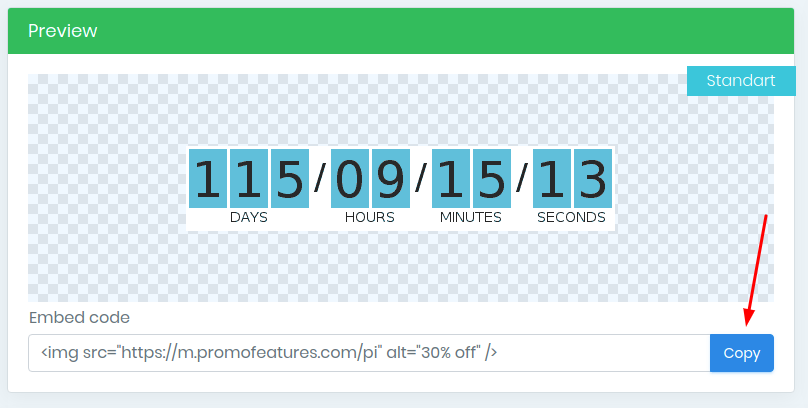
-
In the "Source Editor" delete everything, insert the counter code and click "Ok".
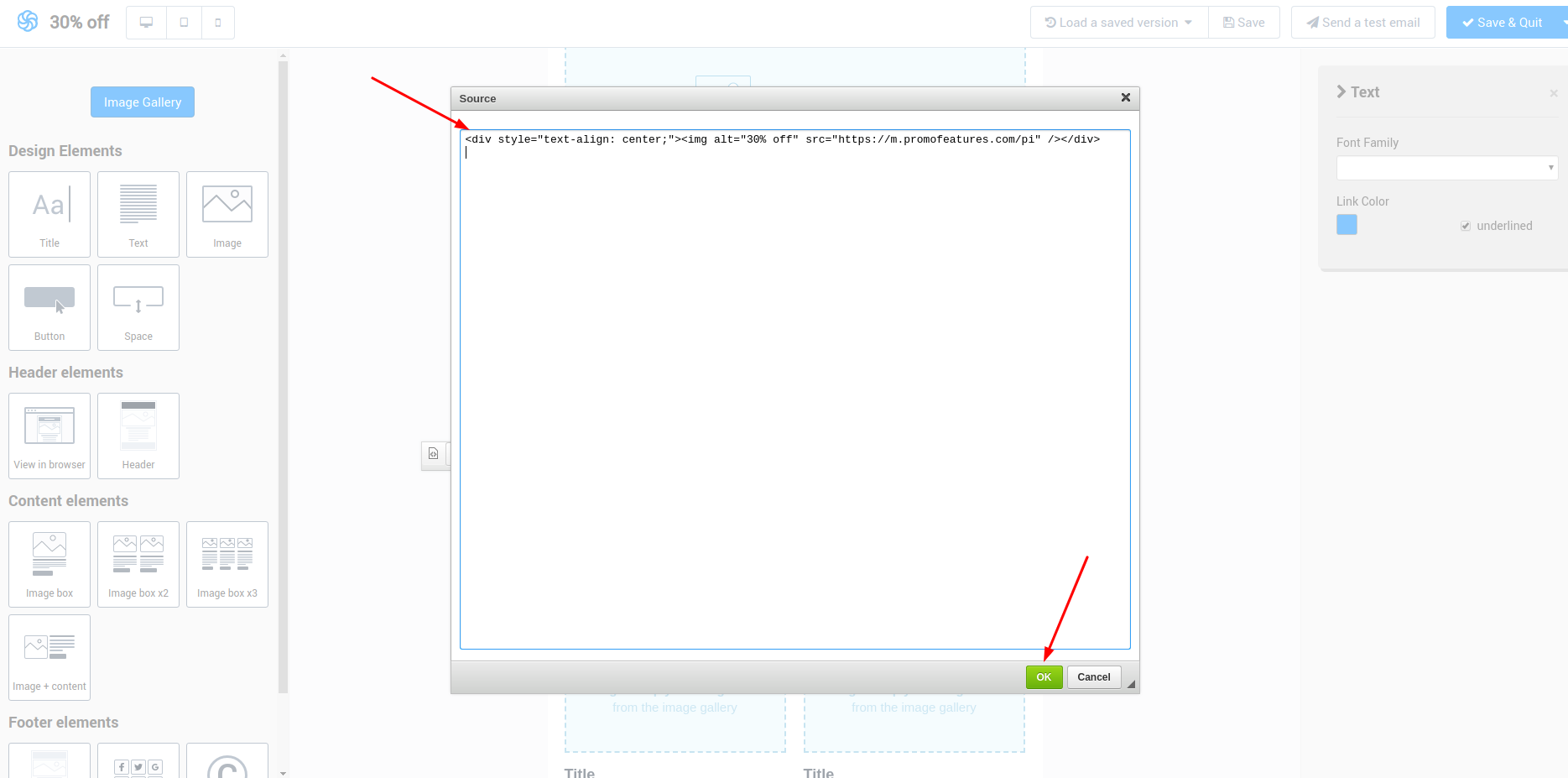
-
Countdown timer added to email template.
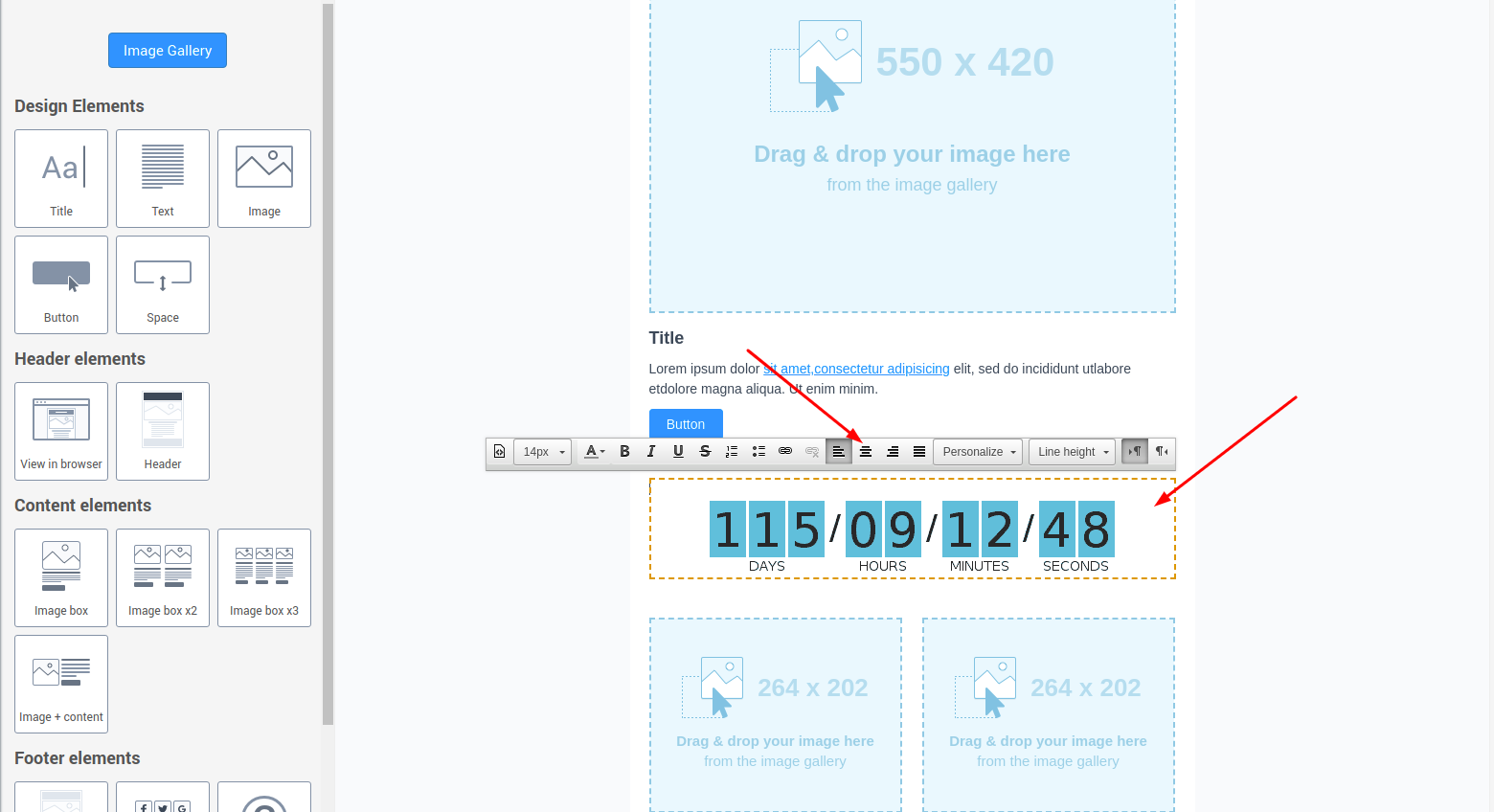
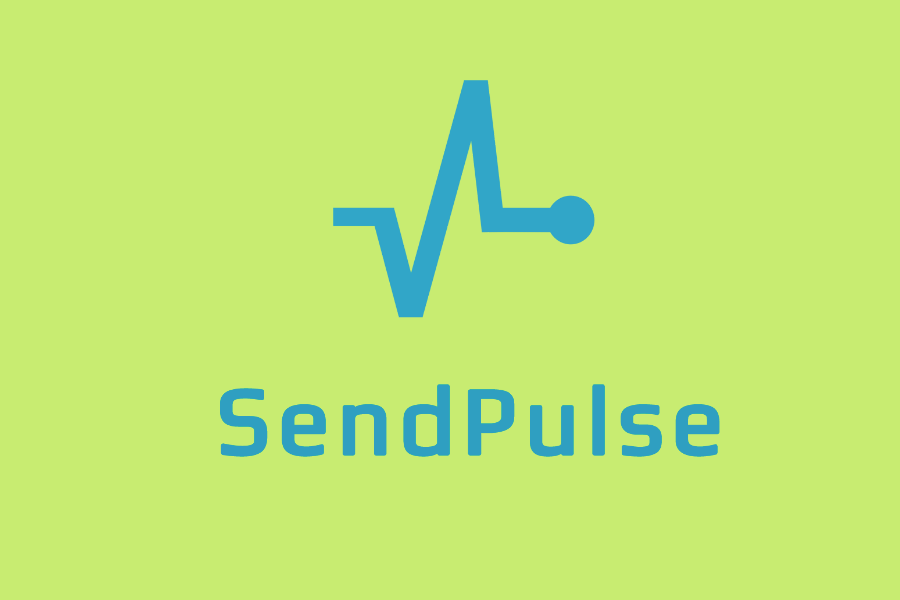





To leave a comment, please log in.