Blog
August 25, 2019 5 minutes
How to add animated countdown timers in ConvertKit Sequences?
ConvertKit is a reliable email marketing platform for professional bloggers, authors and marketers. It is characterized by ease of use and high power.
ConvertKit makes it easy for visitors to your site to offer content upgrades and lead magnets using convenient sign-up forms. The functionality also includes easy-to-use autoresponders that automate the sending of a series of letters.
This service will help you easily segment contacts to those who are interested in your product, and those who are already a client. Automatic emails are very personalized, which will help you increase conversion.
To add a countdown timer to "ConvertKit Sequences", follow these steps:
-
Create Sequences and in editor create letter for email.
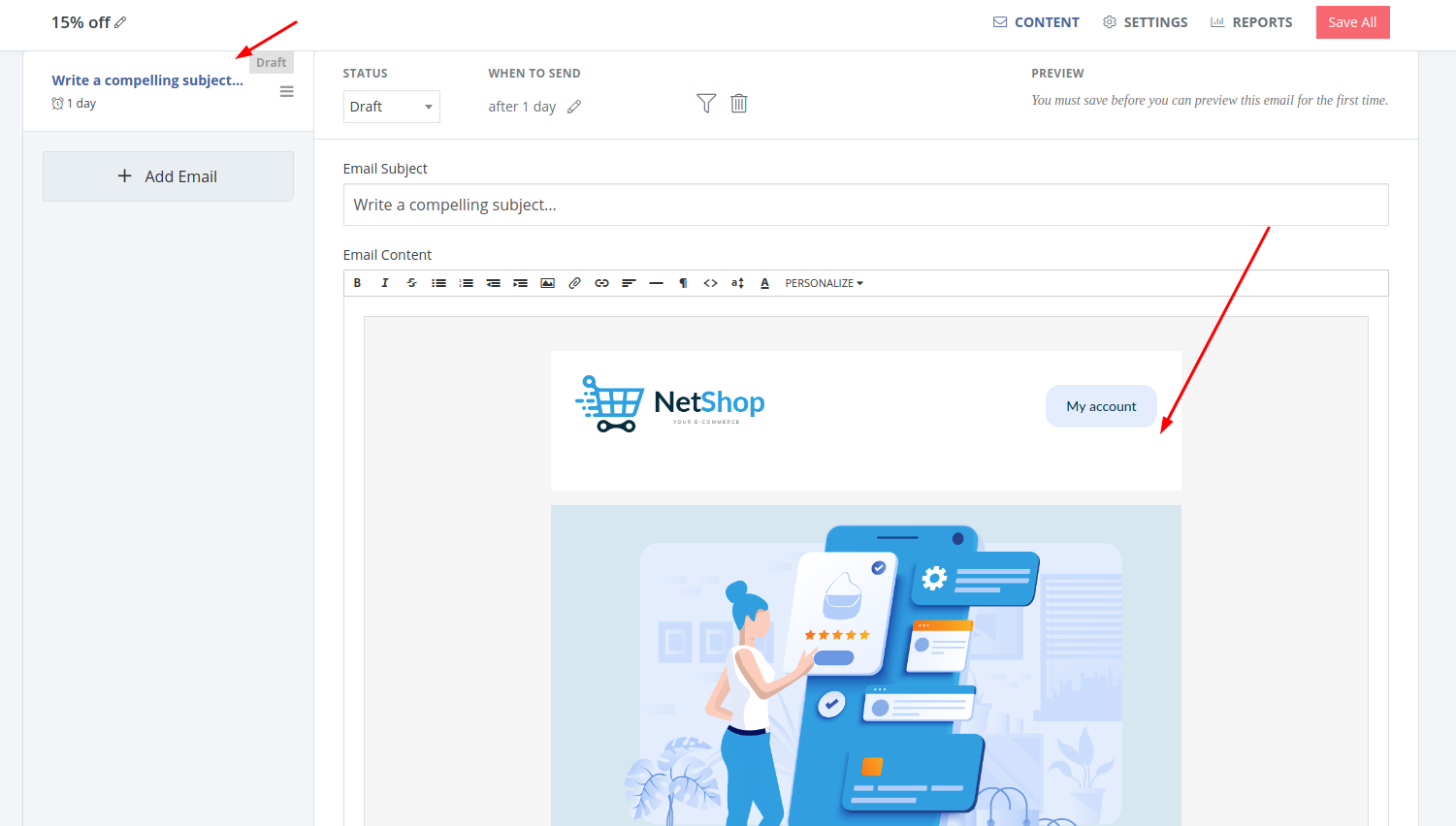
-
Choose a place for the counter.
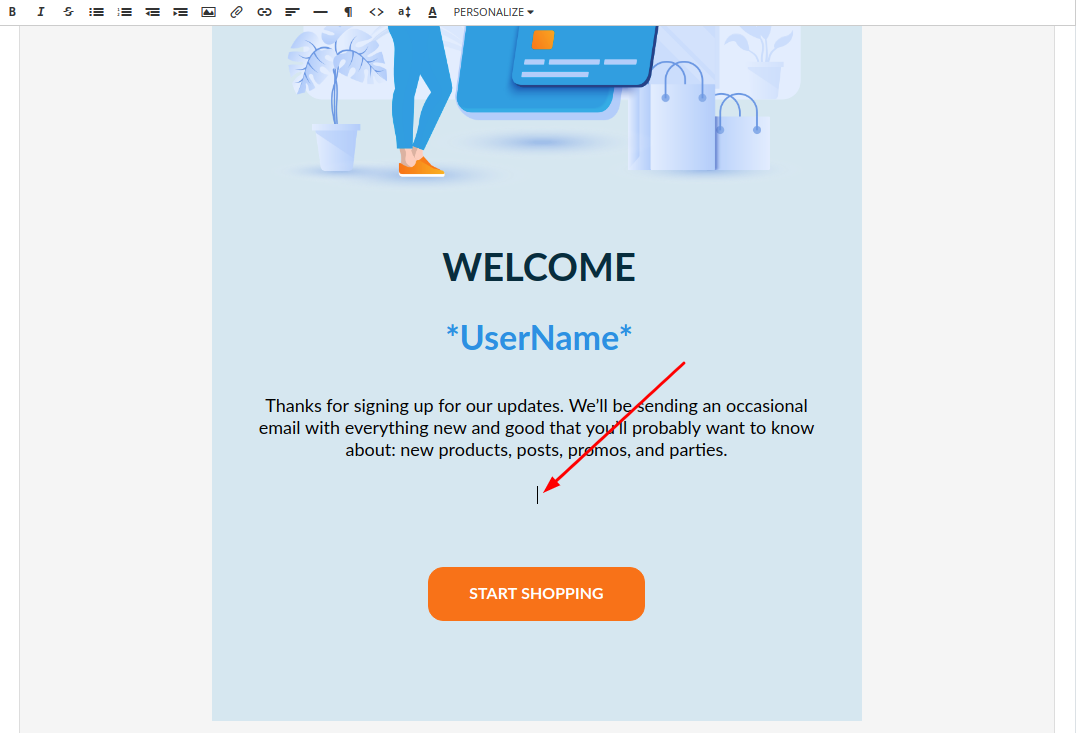
-
Write for yourself an anchor for example "COUNTER".
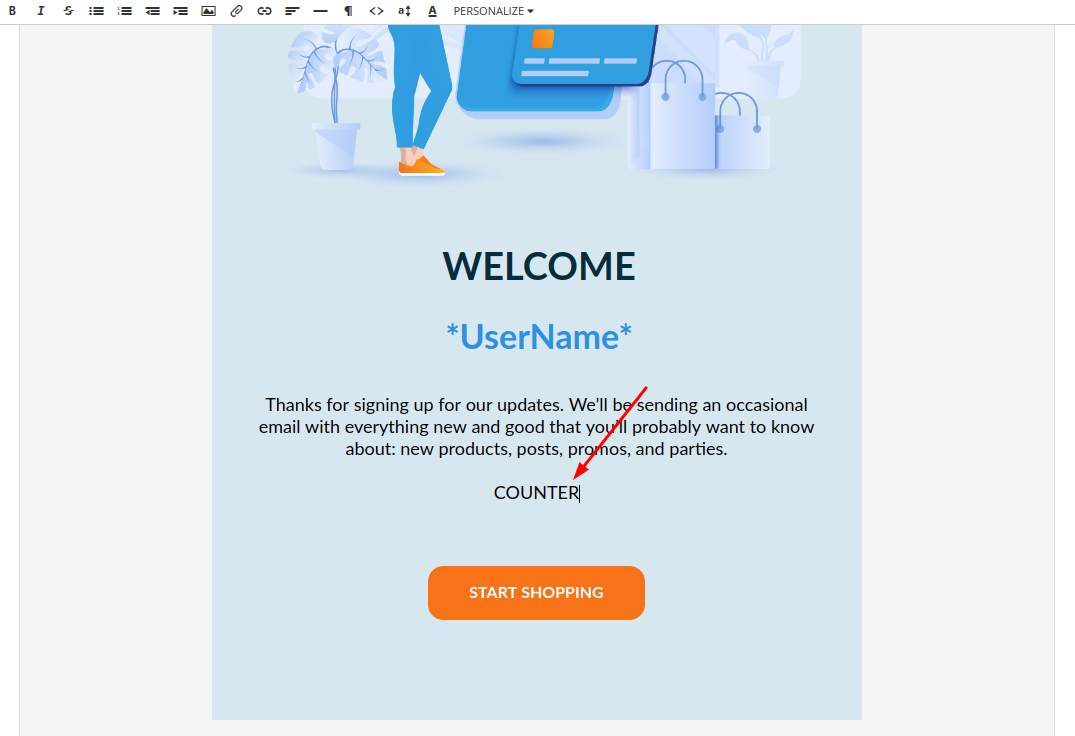
-
Press the "HTML" button and find your anchor "COUNTER" in the code.
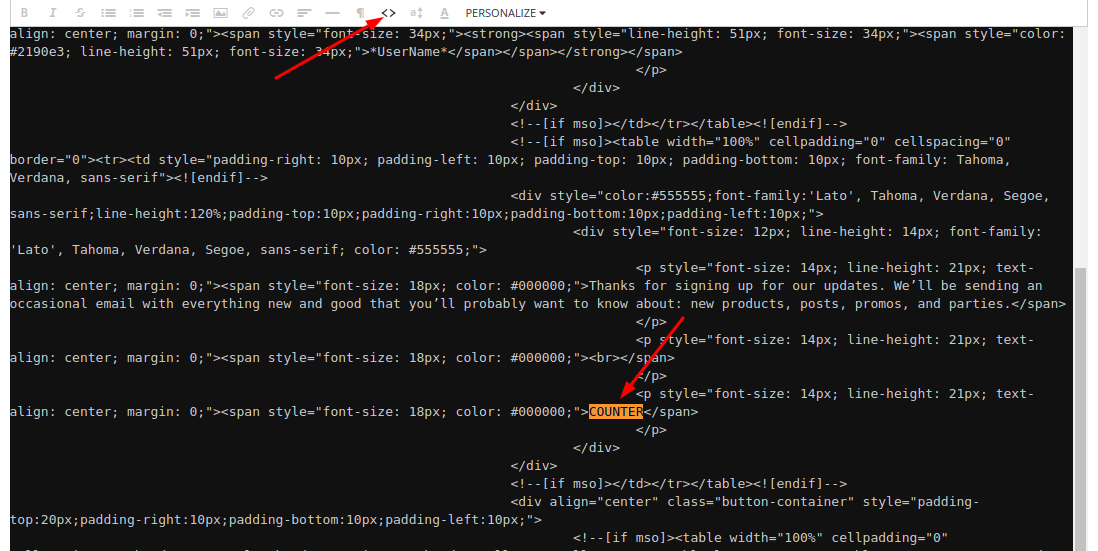
-
In the PromoFeatures account, copy the embed code of the counter.
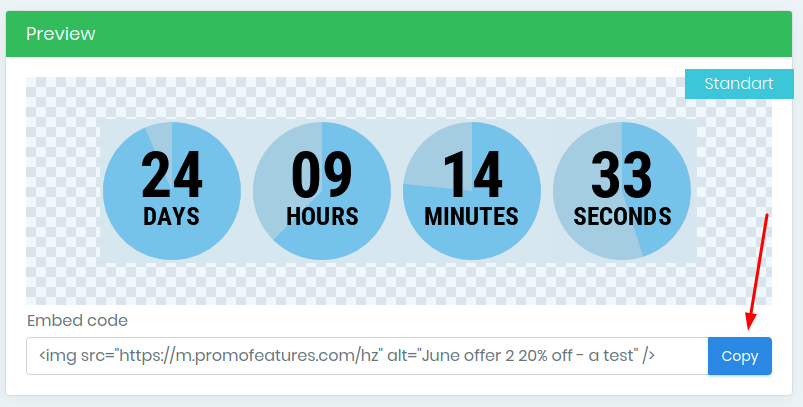
-
Replace the anchor with a counter code.
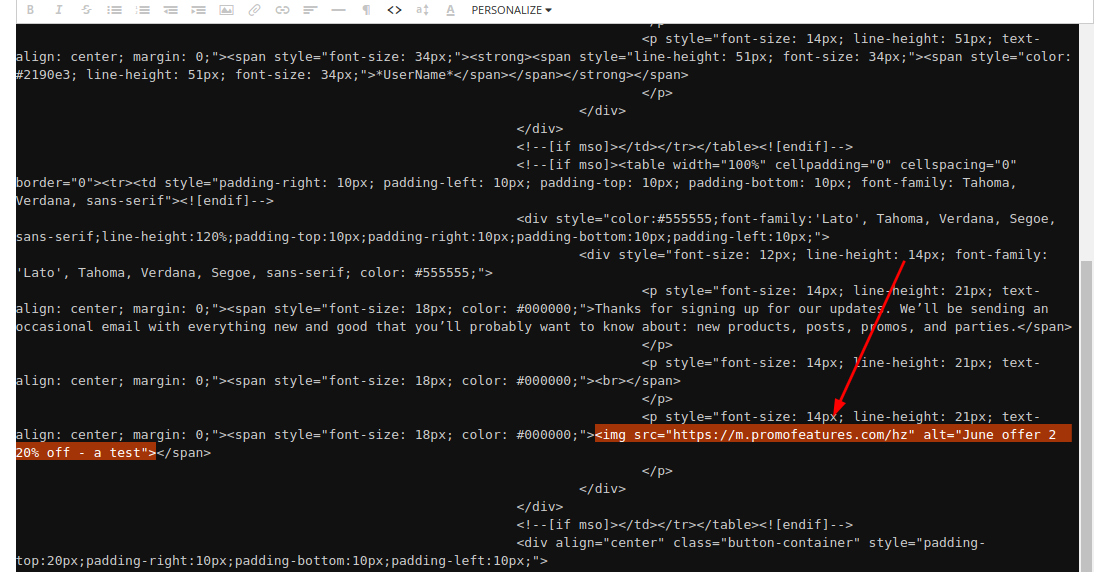
-
Exit code editing and you will see your timer.







To leave a comment, please log in.