Blog
How to add animated countdown timers for email in SalesForce?
Salesforce is a CRM system that is designed to manage a variety of types of business processes, customer relationships, analytics, marketing, sales and more.
Salesforce CRM runs on the SaaS model (a form of cloud computing). The CRM-system users are provided with ready-made software, access to which is open through a browser or mobile application. CRM-system is focused on small, medium and large businesses. It offers everything you need to search, retain a customer base, complete a transaction, and more.
To add a countdown timer to Salesforce email template, do the following:
-
Go to the "Email template" section and click on "New Email Template".
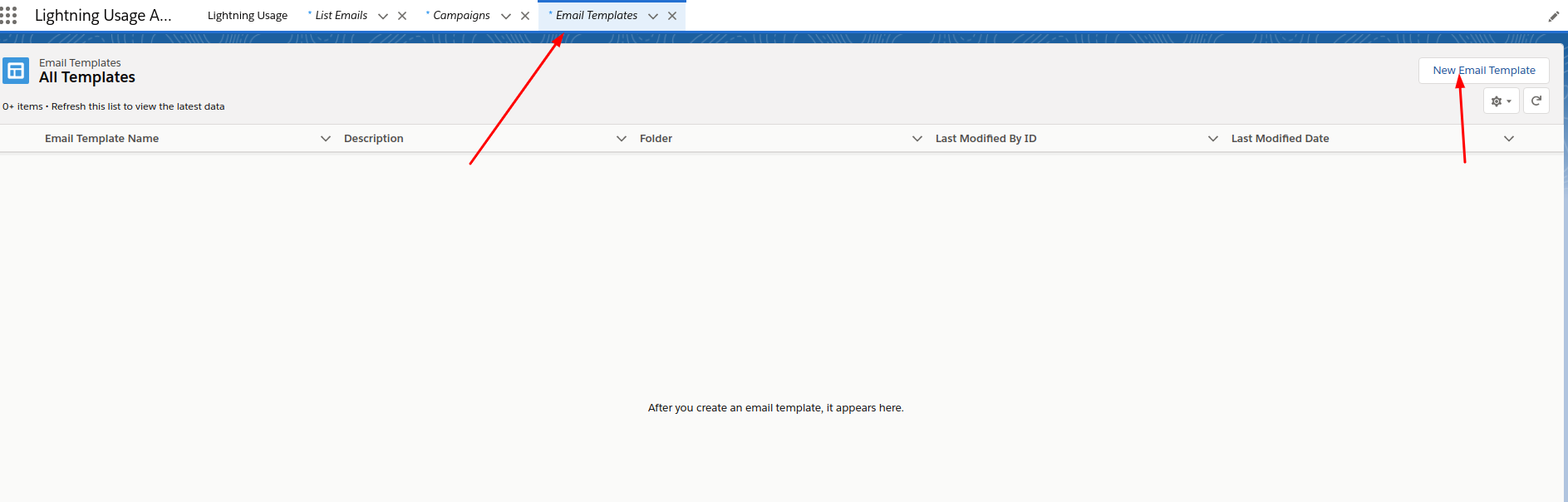
-
Create a email letter or click in the "Source" editor and paste the finished template.
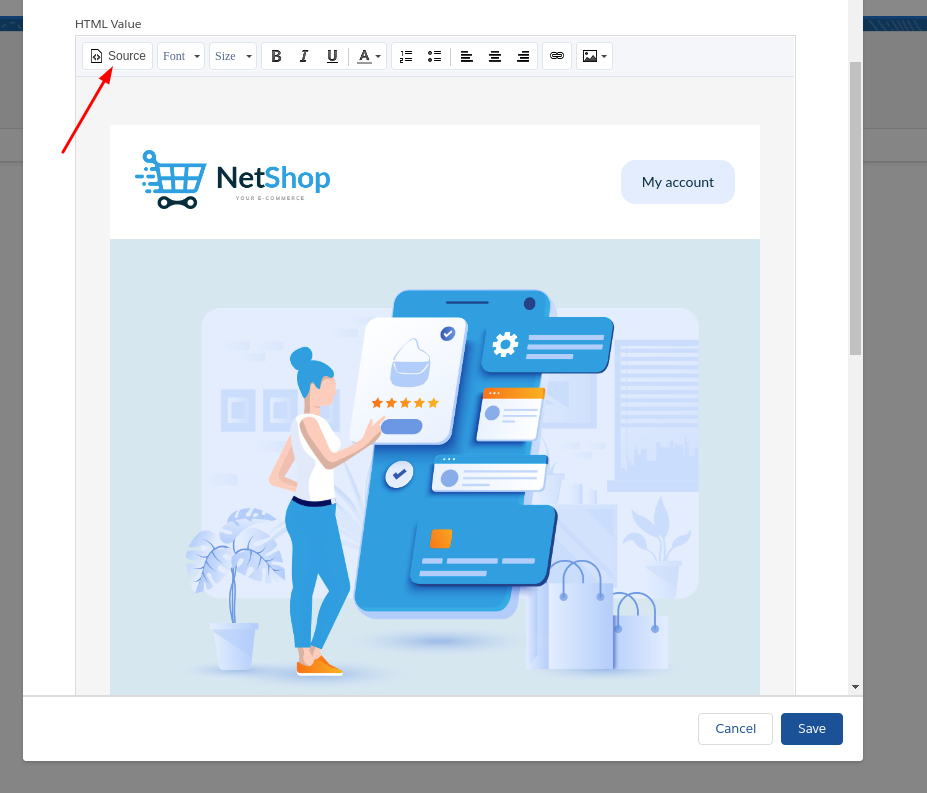
-
Choose a place for the counter.
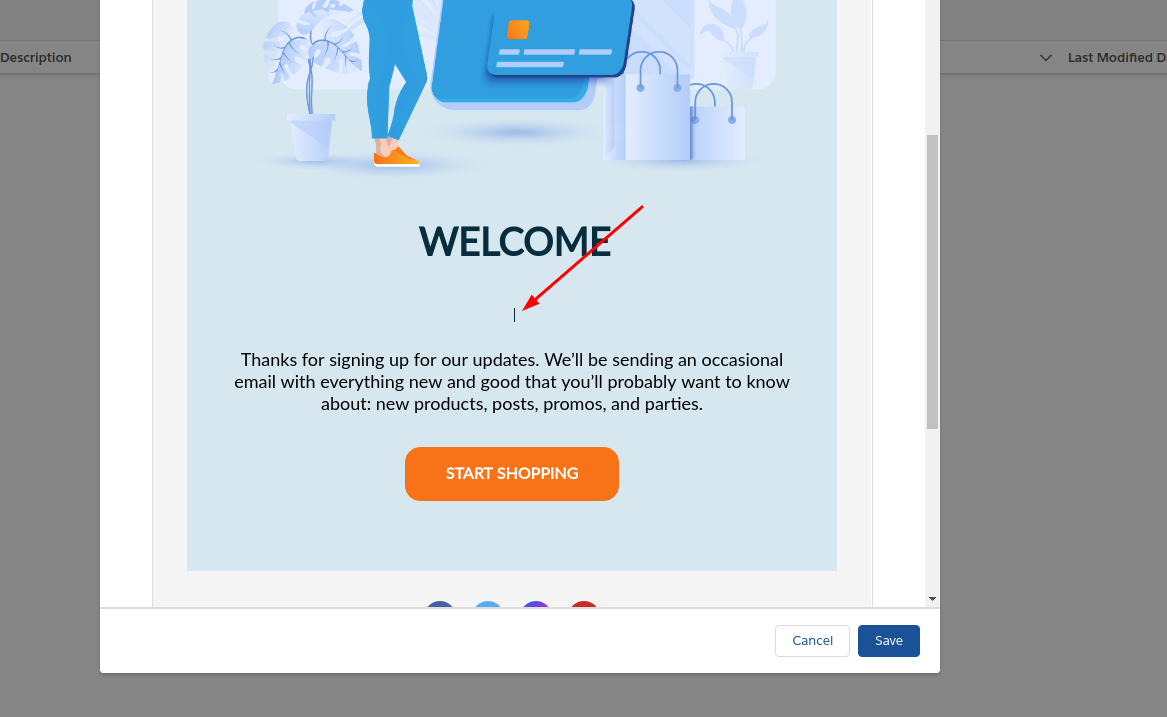
-
Write for yourself an anchor for example "COUNTER".

-
Press the "Source" button and find your anchor "COUNTER" in the code.

-
In the PromoFeatures account, copy the embed code of the counter.
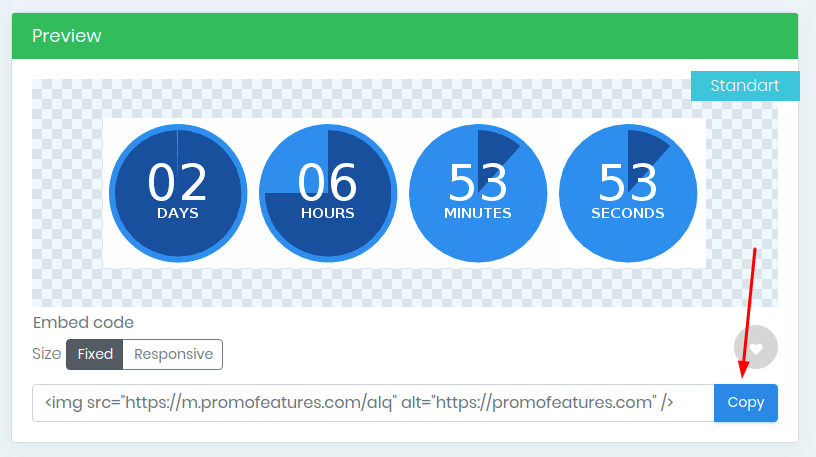
-
Replace the anchor with a counter code.
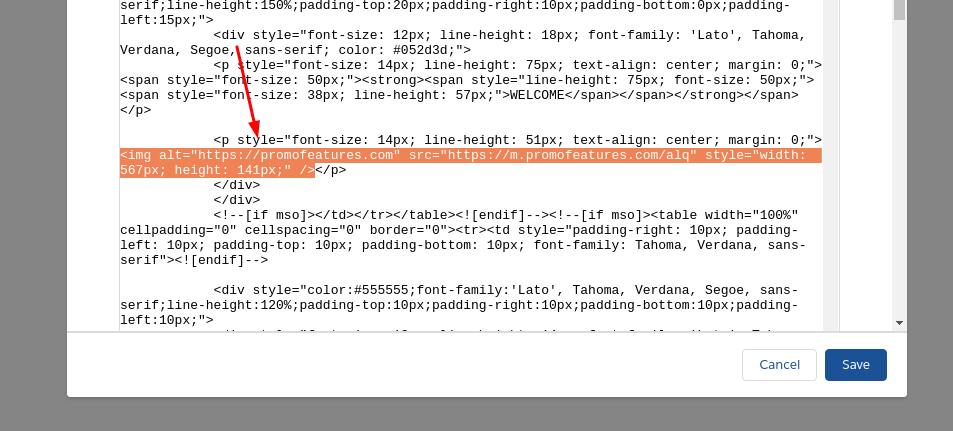
-
Press the "Source" button and you will see your countdown timer for email.
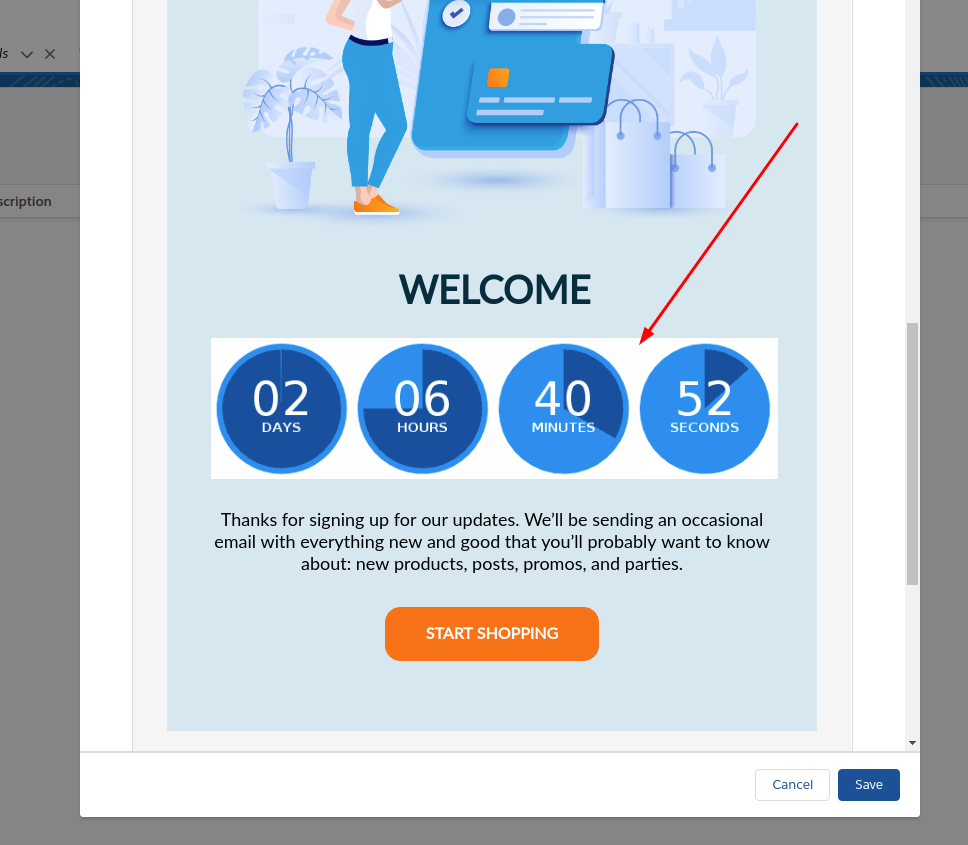
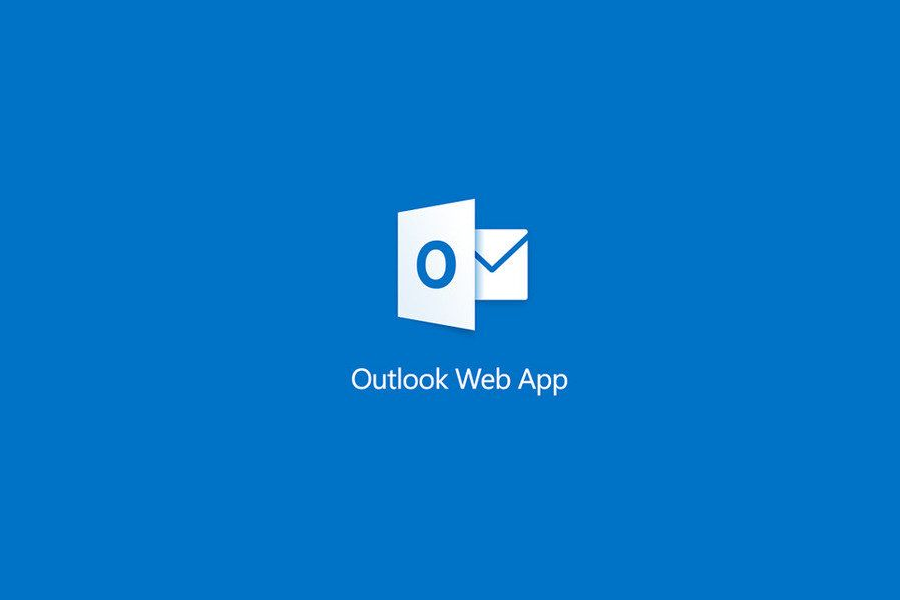



To leave a comment, please log in.