Blog
How to add a countdown timer in Chamaileon email templates?
Chamaileon is an email template editor built to help businesses create beautiful, responsive and high quality emails. The online email editor offers a mixture of structure and content elements. With advanced styling options, most email designs can be built.
To add a countdown timer to Chamaileon, do the following:
-
Open drag and drop editor.
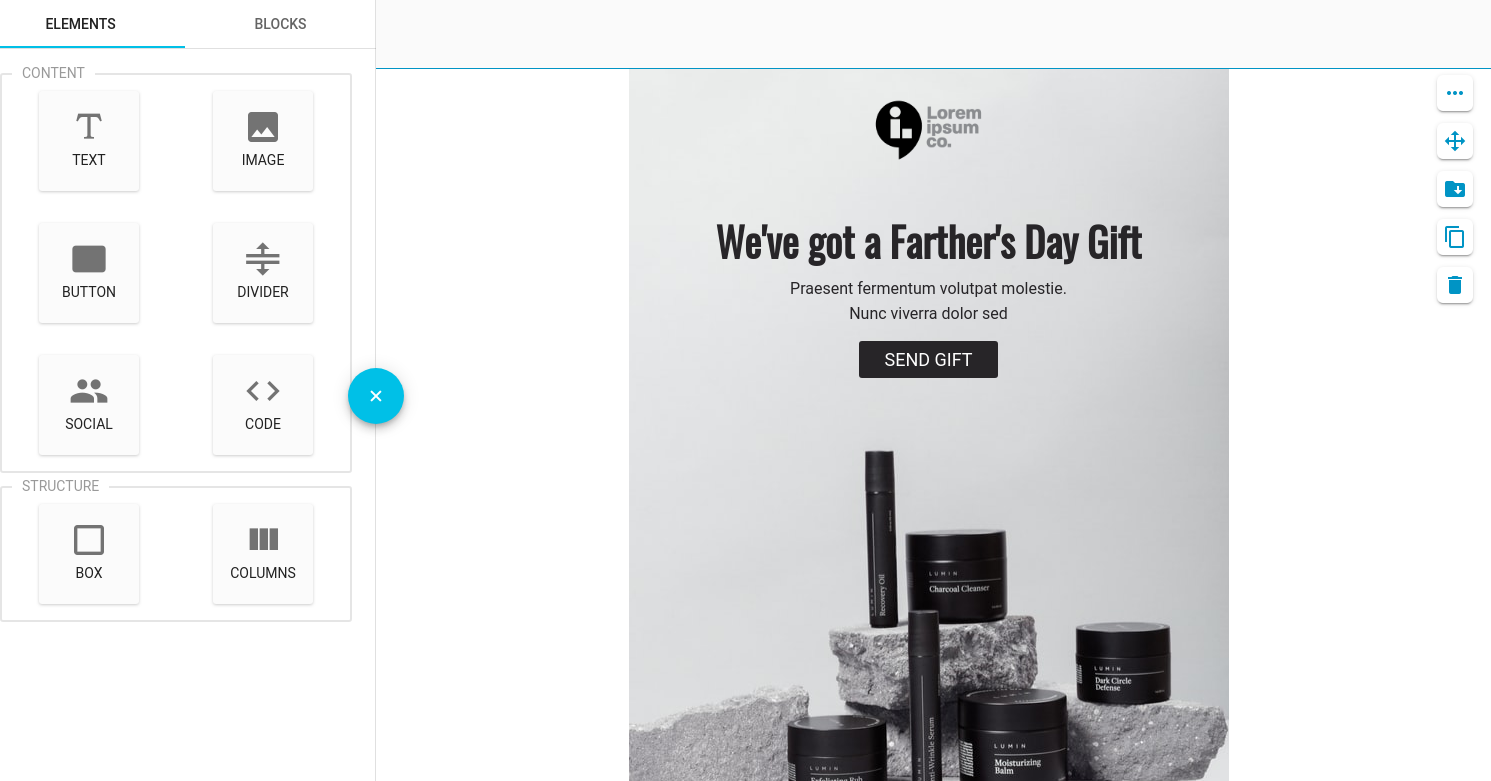
-
In the editor, move the "Code" button to the place where the countdown counter will be located.
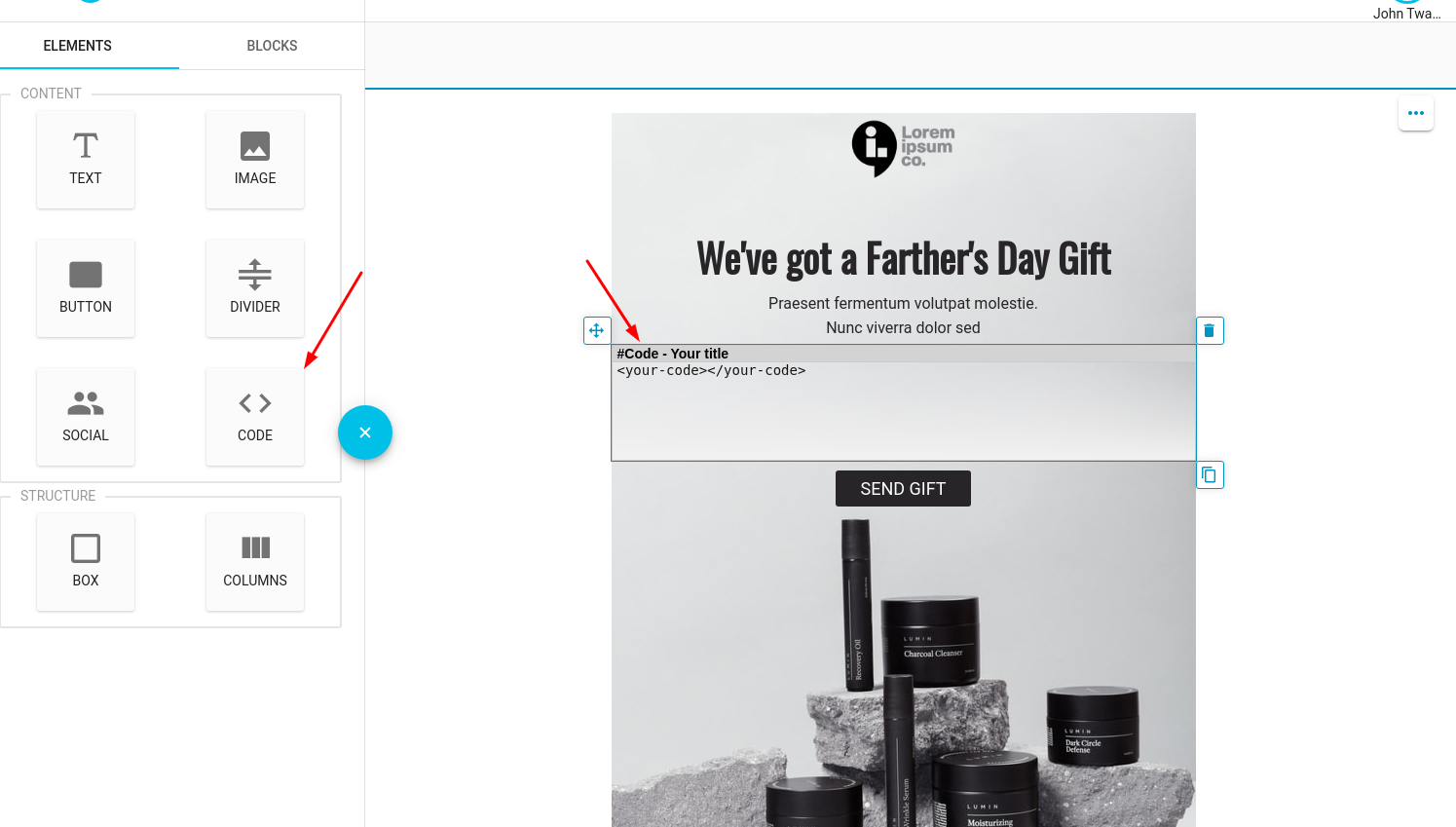
-
In the PromoFeatures account, copy the embed code of timer.
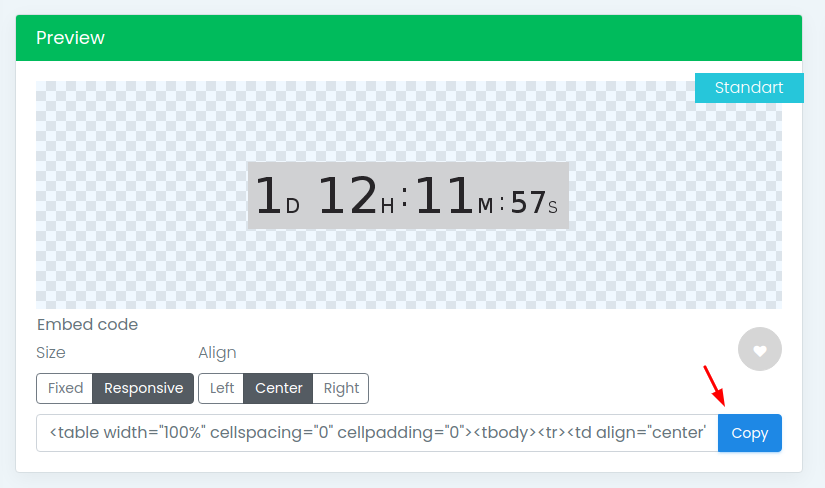
-
Paste embed code timer in "Custom code" block.
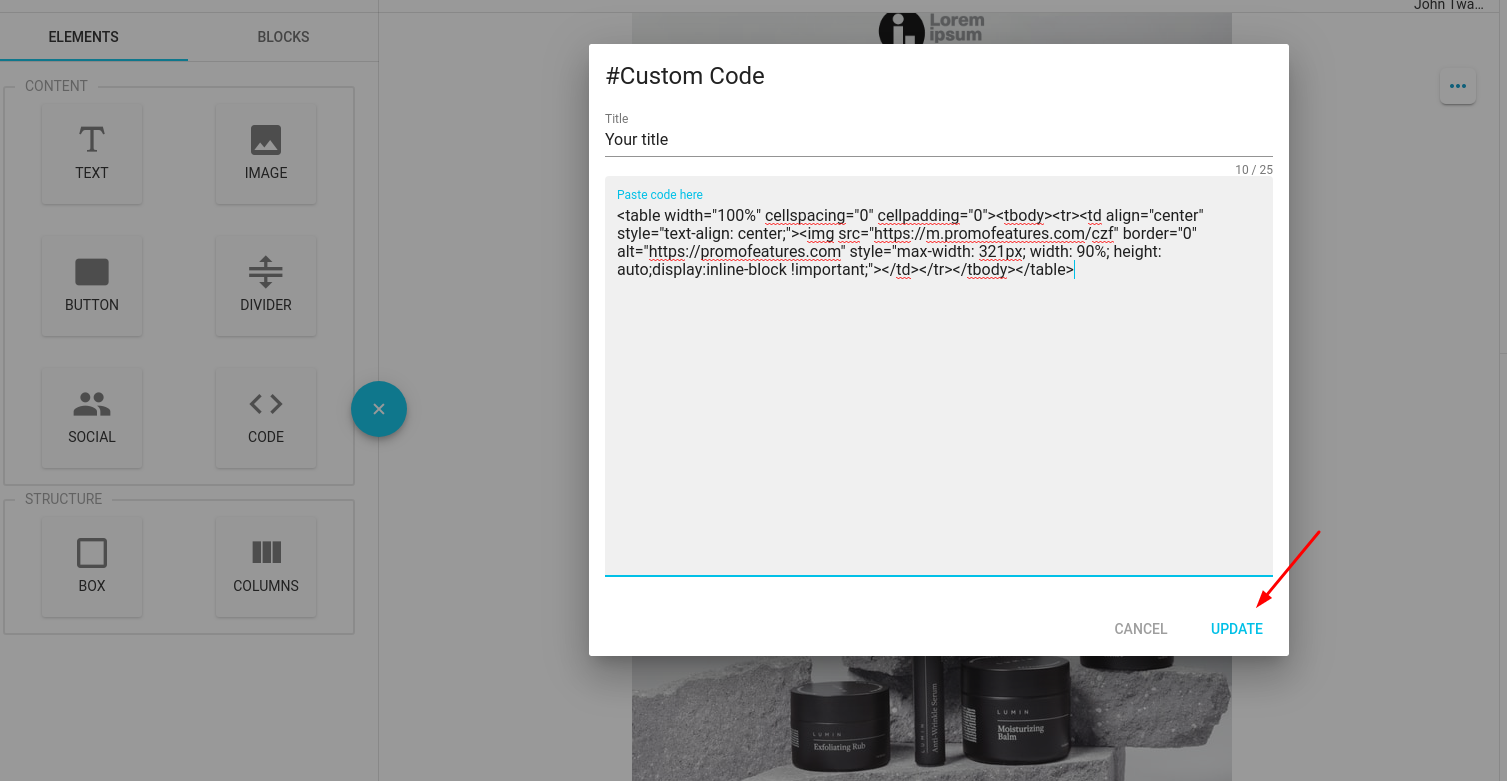
-
When you export your template, a countdown timer will be displayed.





To leave a comment, please log in.