Blog
February 2, 2021 2 minutes
How to include countdown clock in Moosend?
Moosend is a full-featured bulk email marketing platform that includes a flexible marketing campaign editor, colorful email templates, automation and many other advanced features.
To add a countdown timer to Moosend follow these steps:
-
In the email template editor, click "Elements".
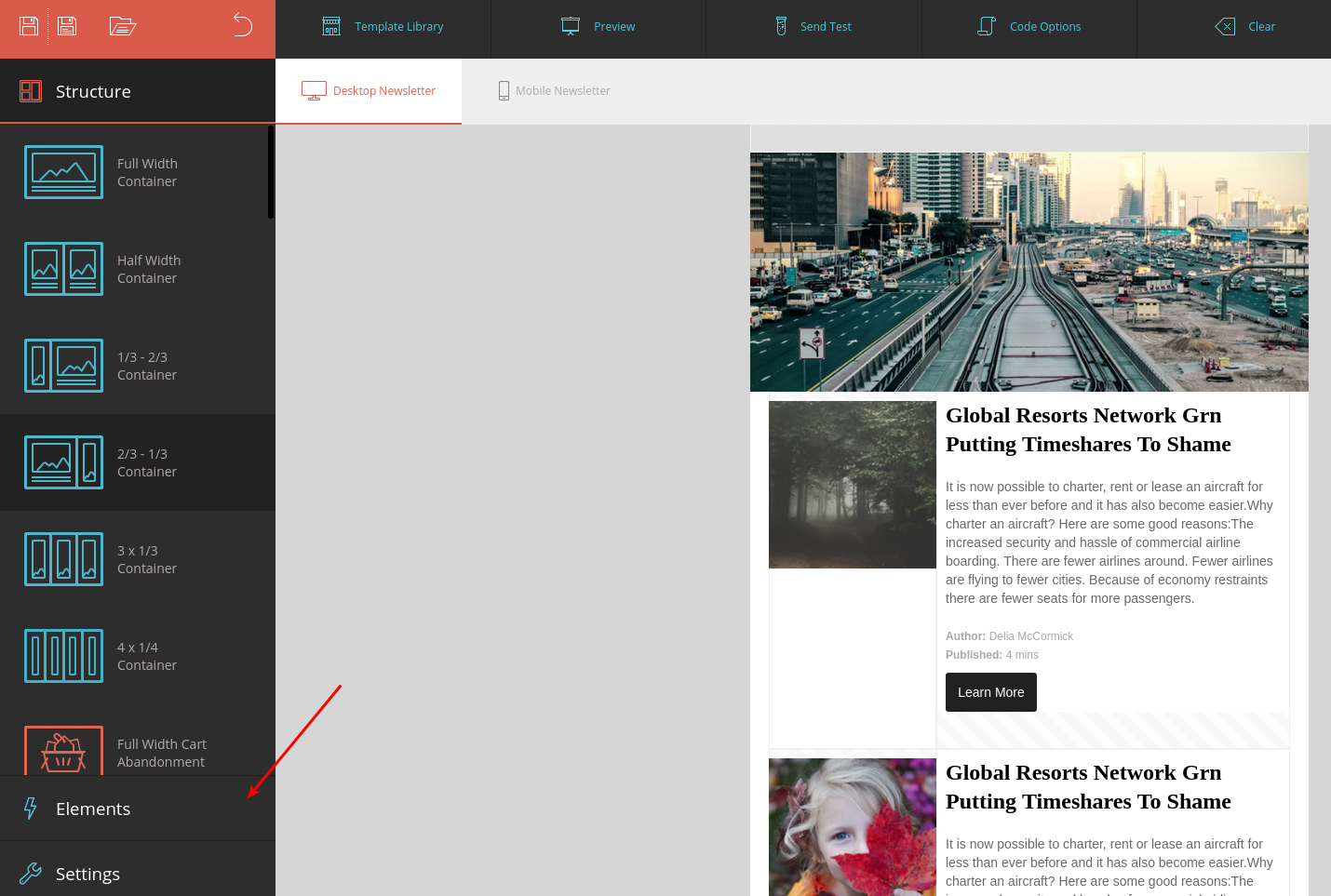
-
Find html block and move it to email.
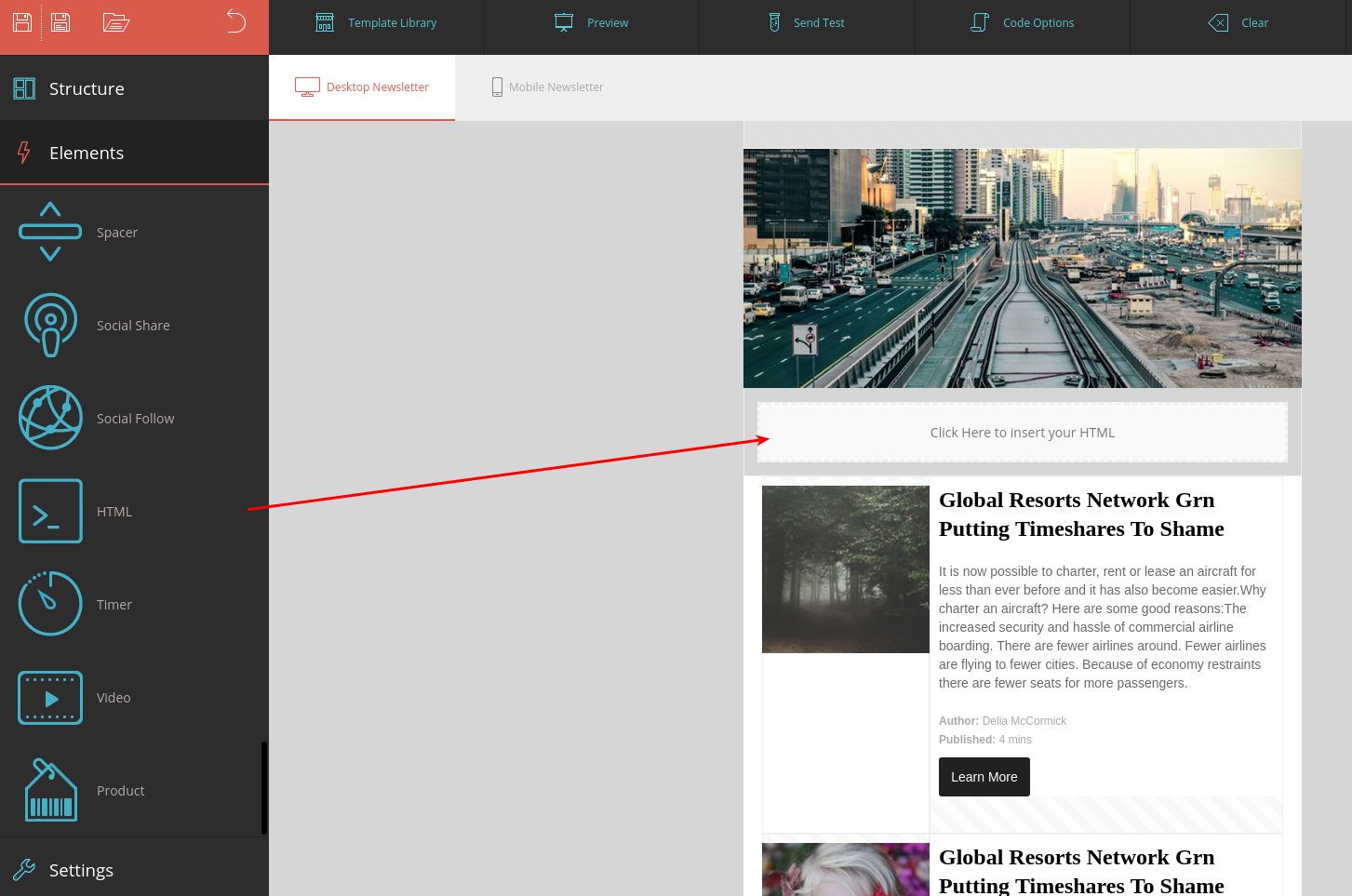
-
In the PromoFeatures account, copy the html of the created counter.
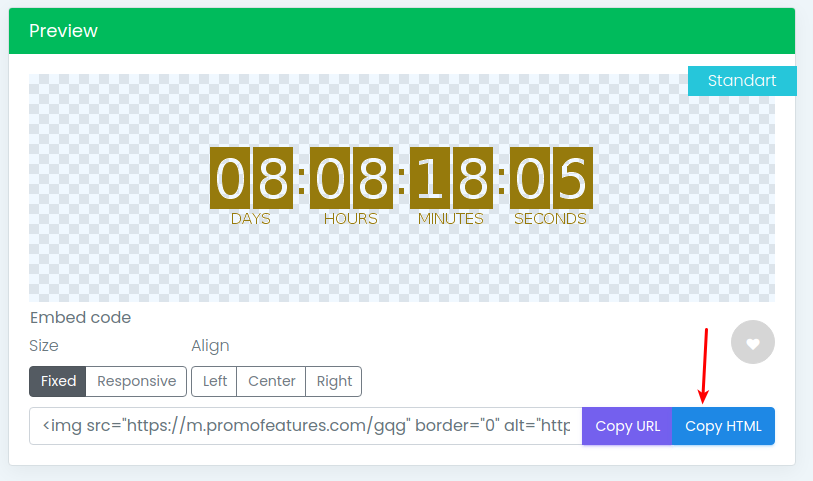
-
Click on the HTML block, and paste the timer code into the editor.
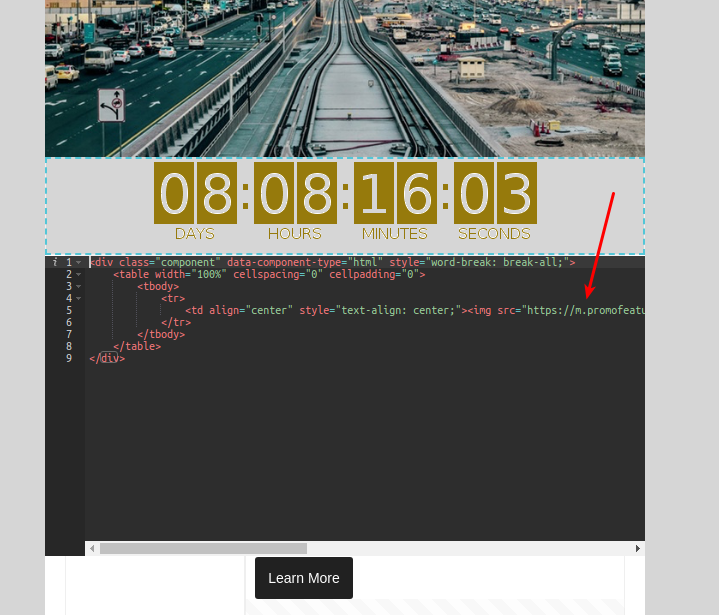






To leave a comment, please log in.