Blog
How to add animated countdown timers for email in Drip?
Drip is a powerful email marketing platform. This email newsletter service is actively used by bloggers and marketers in various business areas. This service offers a wide range of tools to simplify marketing automation and personalize newsletters.
Drip offers a nice and simple interface as well as seamless integration for all popular website development platforms including WordPress and WooCommerce. This will allow you to easily add signup forms to your site and generate more leads.
The service offers support in the form of live chat, webinars, automation trainings, highly detailed courses, as well as free tutorials and an excellent documentation base.
To add a countdown timer to Drip, do the following:
-
Click on the "Image" icon and place this block in the place where the countdown timer will be set.
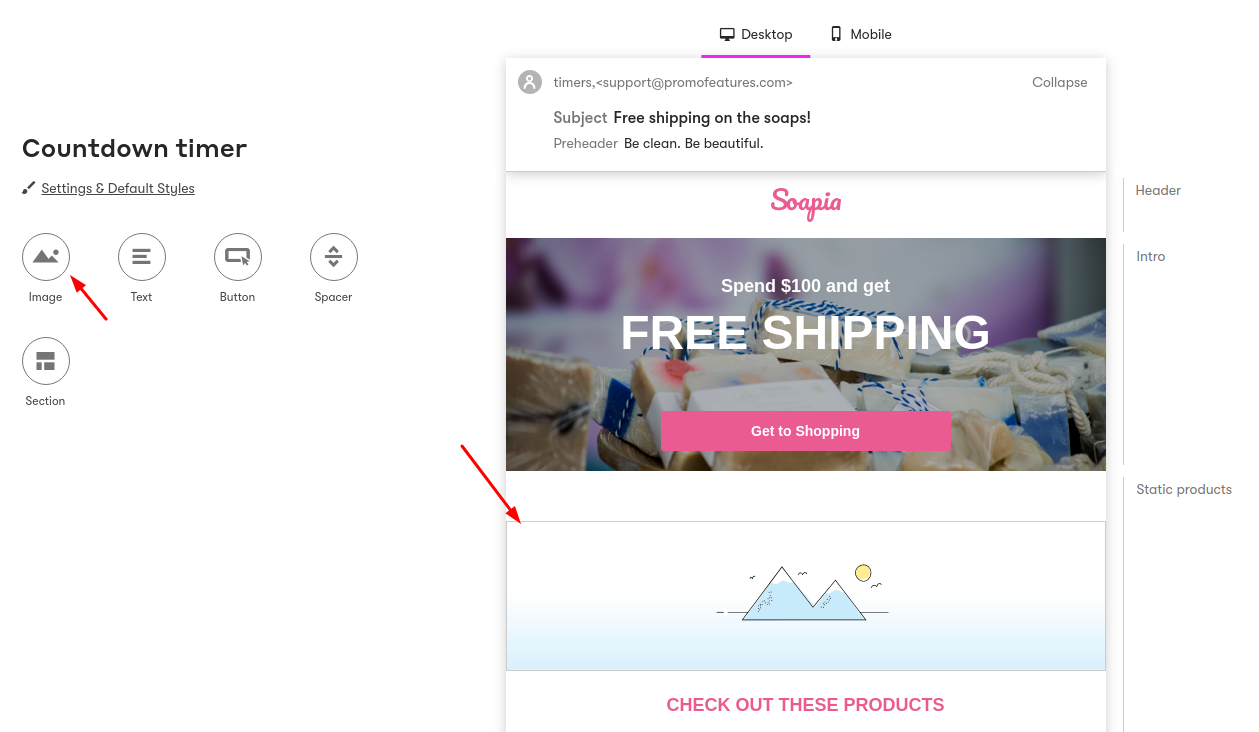
-
In the PromoFeatures account, copy the url of timer.
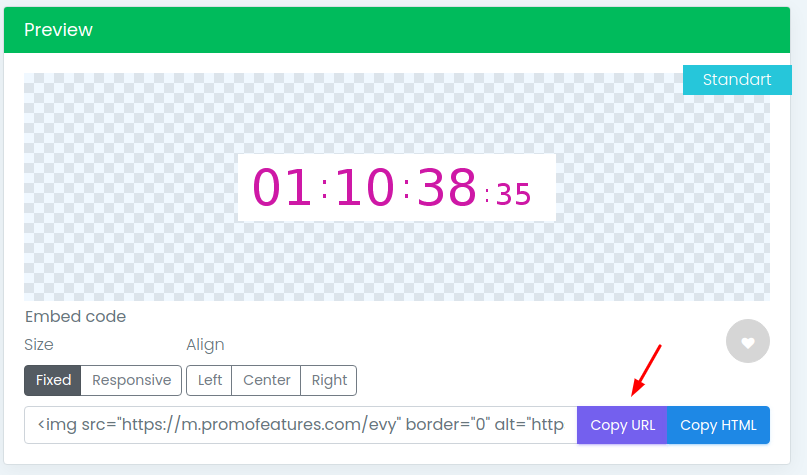
-
Click on the image block.
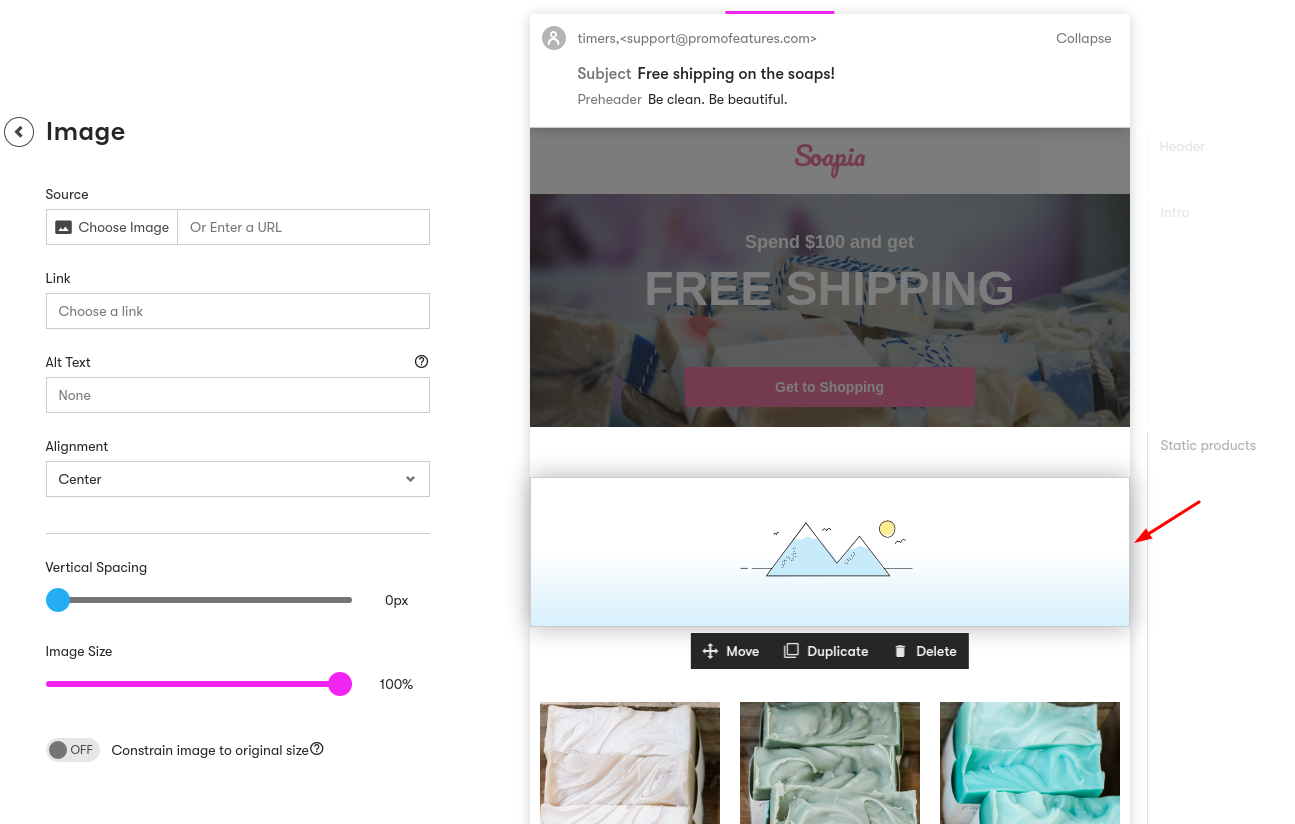
-
Paste the url of the timer into the "Or Enter a URL".
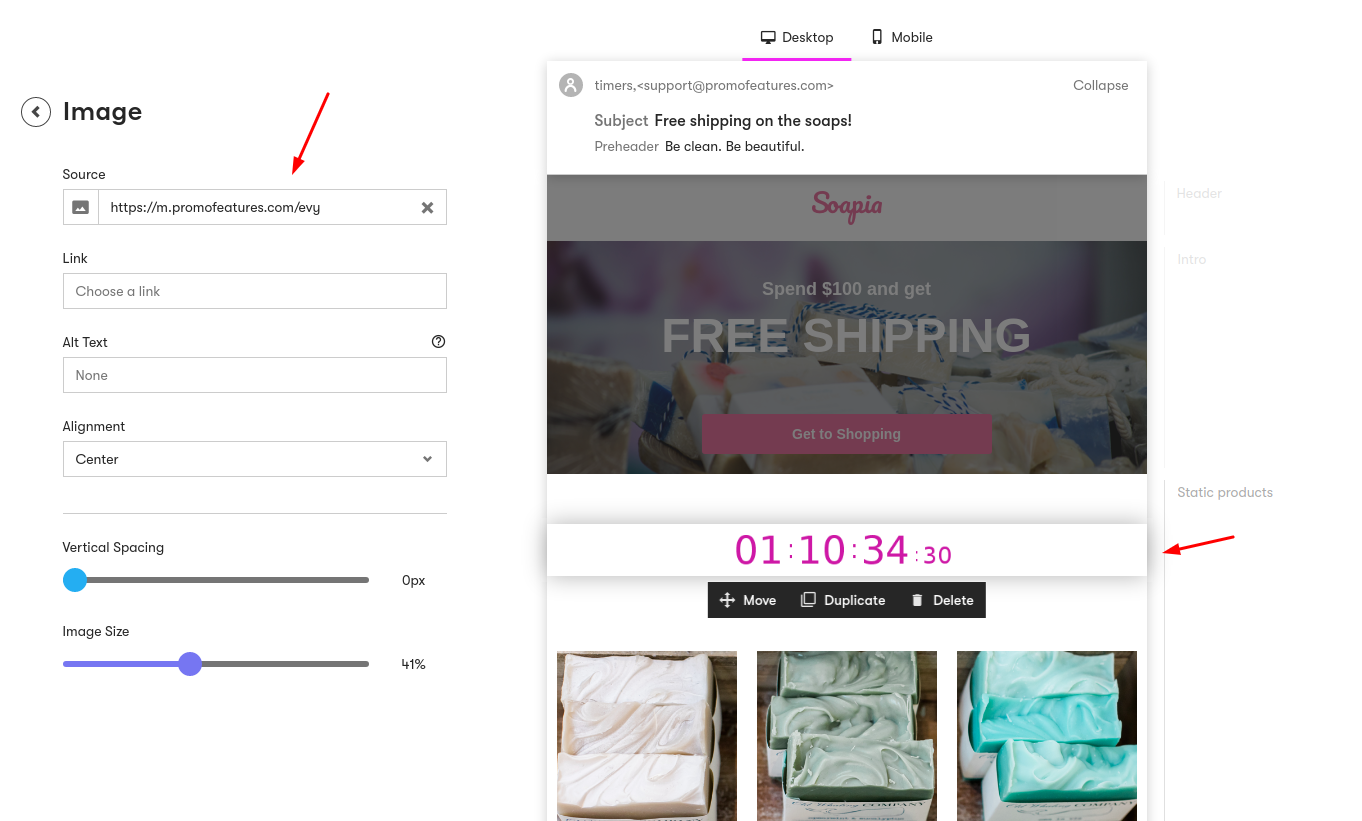
Watch the video: Drip Countdown Timer
Comments
cavalierecachizumba@m.spheremail.net February 13, 2026
I have a question, can you contact me at cavalierecachizumba@m.spheremail.net ? Cheers!




To leave a comment, please log in.