Blog
April 20, 2020 7 minutes
How to add animated countdown timers for email in Yahoo Mail?
Yahoo! Mail is a well-known platform, located along with AOL due to storage with a huge volume of 1 TB and several key integrations on social networks.
Mail also makes it easy to find all the photos, videos, and documents that you have ever attached or received by email in their own tabs on the sidebar of your inbox. This makes the platform especially attractive for those who regularly share documents.
To add a countdown timer to Yahoo email, do the following:
-
In our email letter choose a place for the counter.
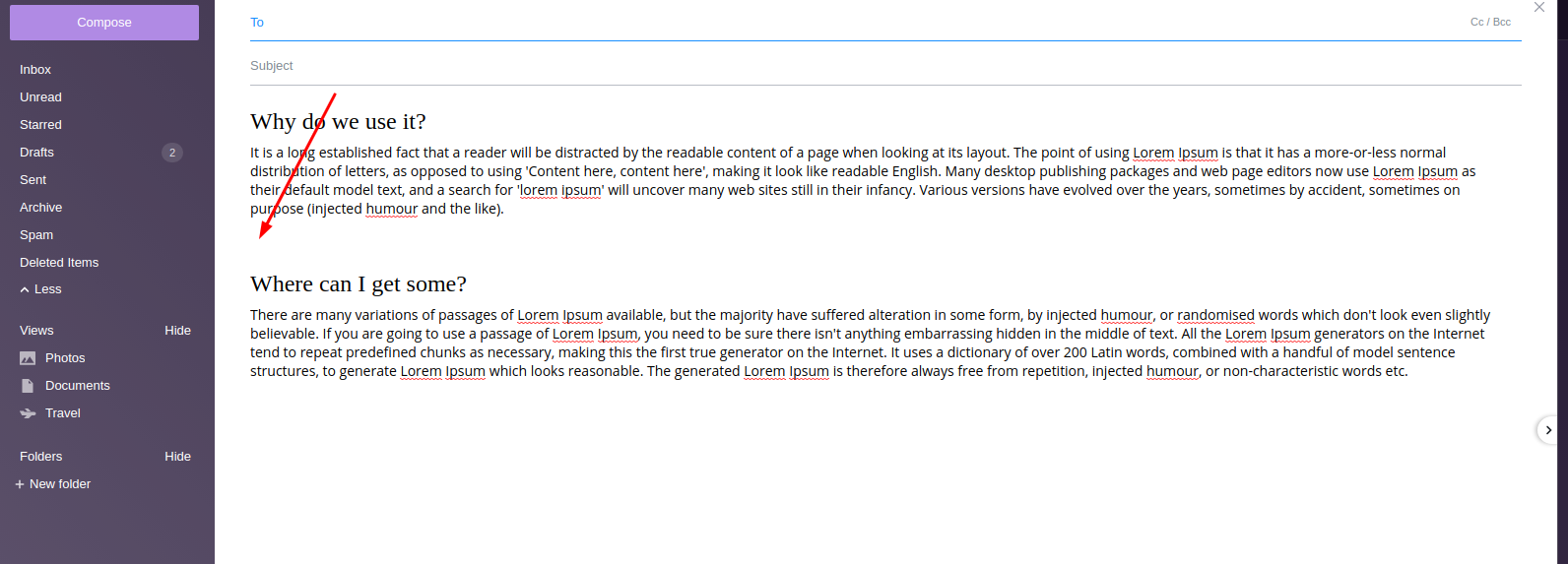
-
Write for yourself an anchor for example "COUNTER".
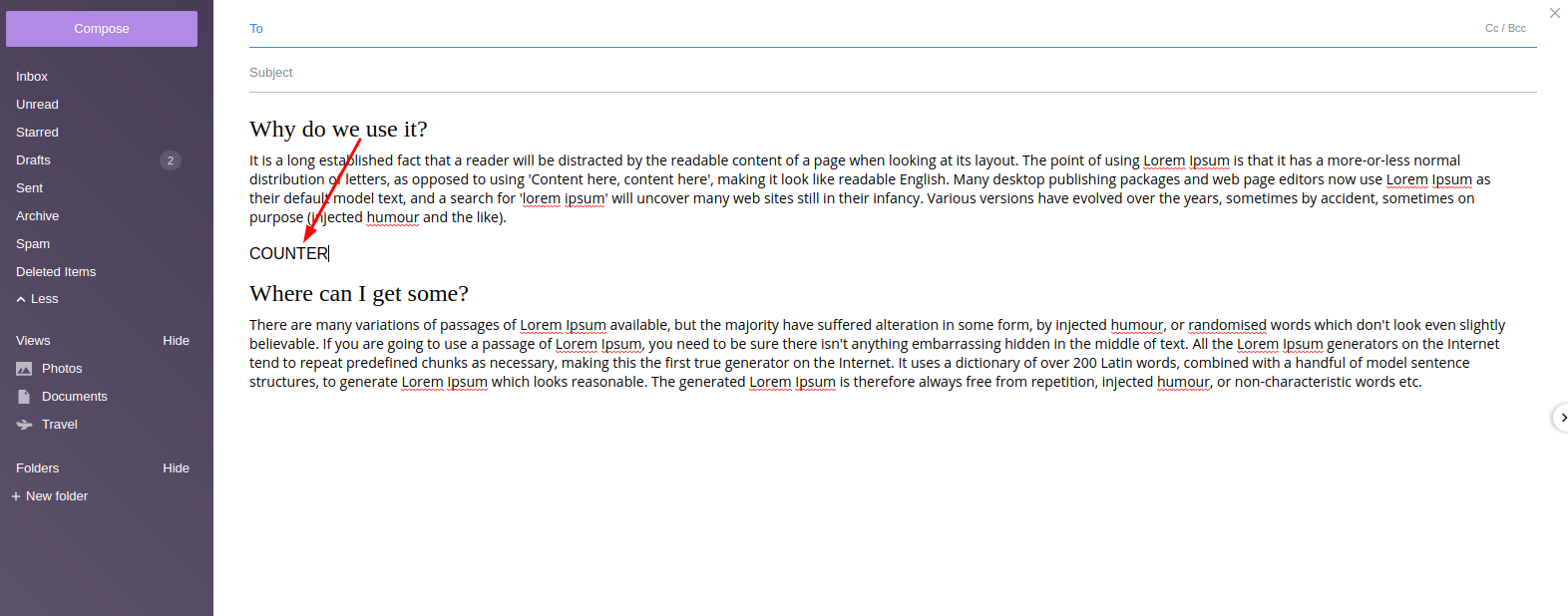
-
Right-click on this word and click on the "Inspect" button.
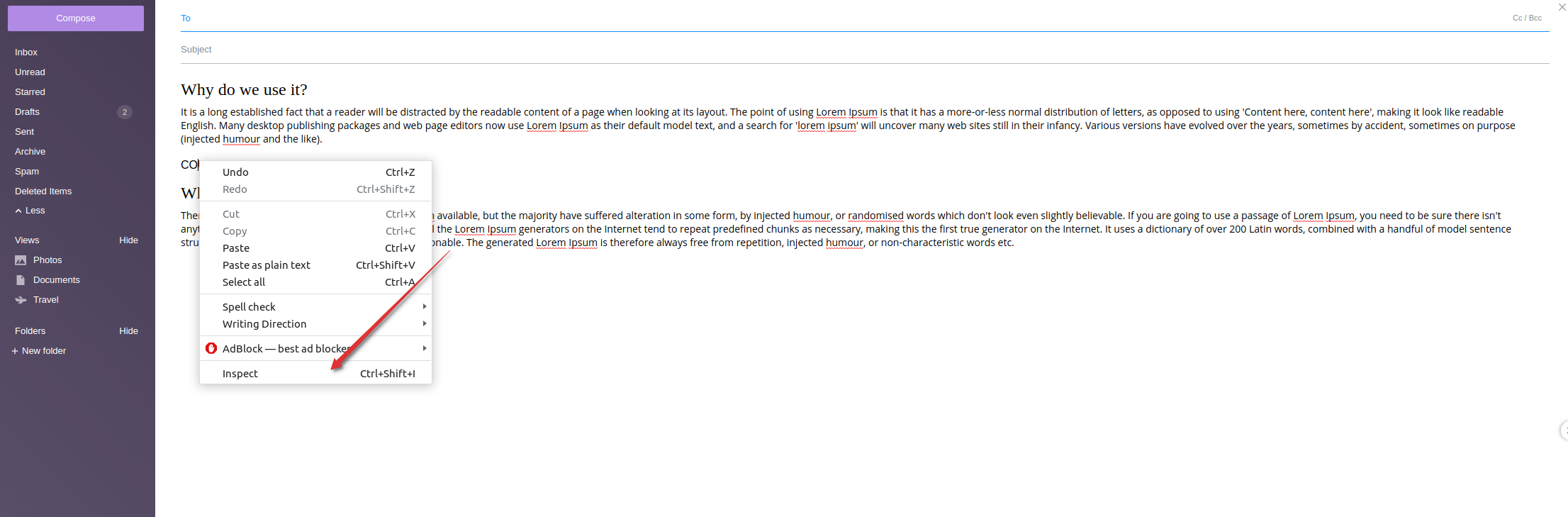
-
In the developer panel, right-click on an HTML element and then in the "Edit as HTML" window that opens.
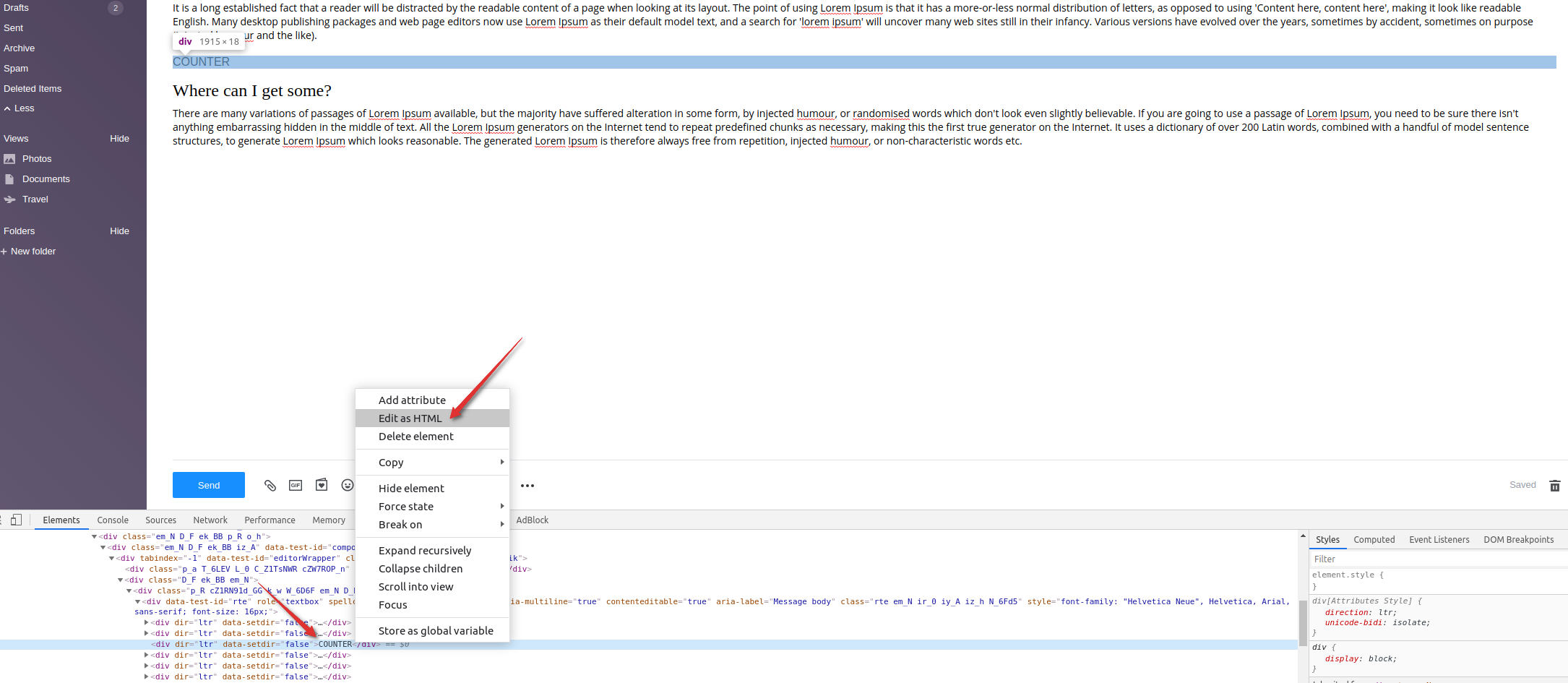
-
In the PromoFeatures account, copy the embed code of the counter.
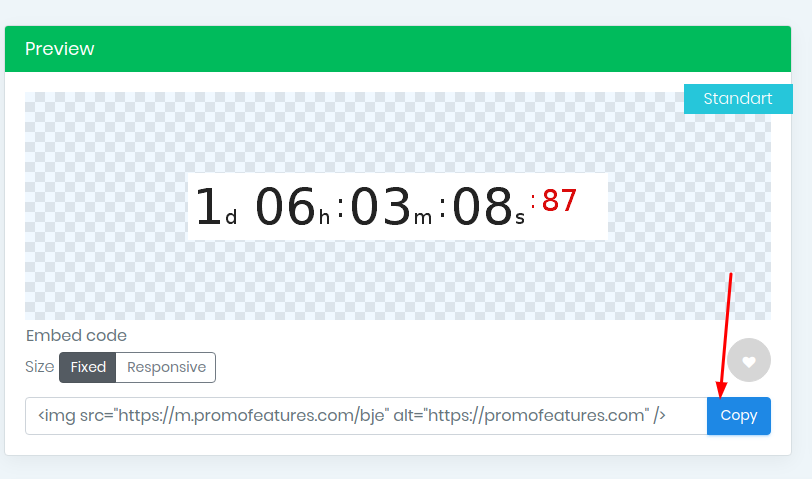
-
Replace the "COUNTER" anchor with the copied timer code.
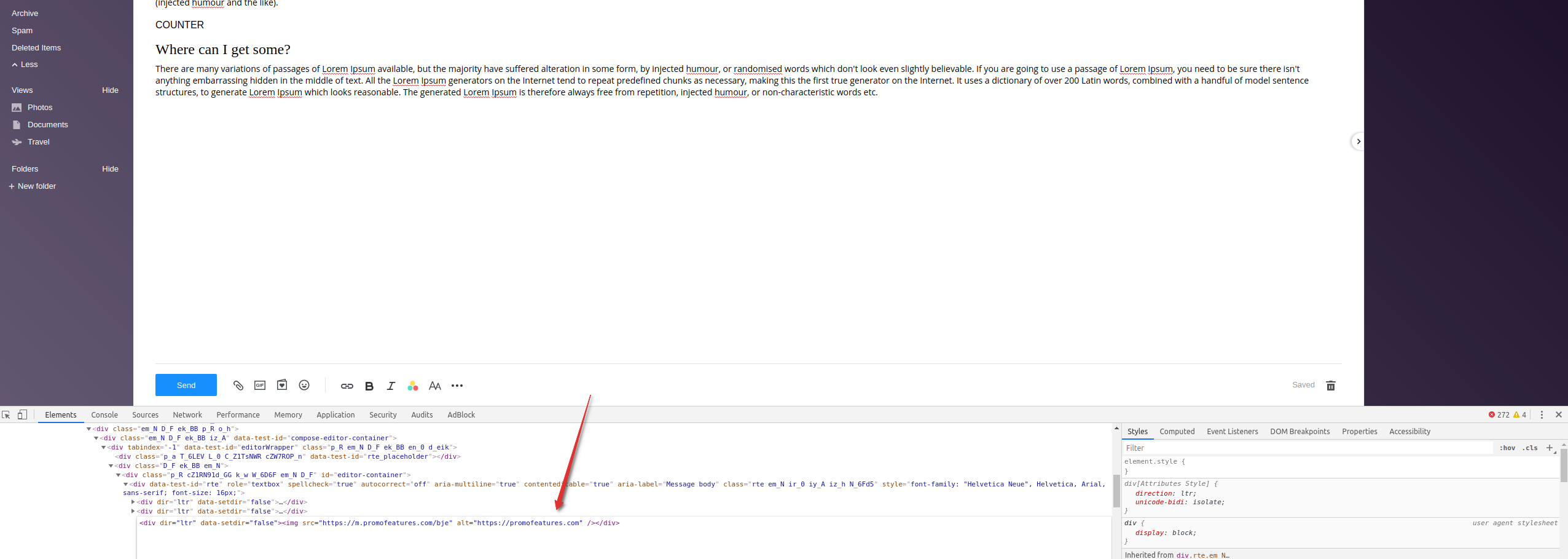
-
Close the developer panel.
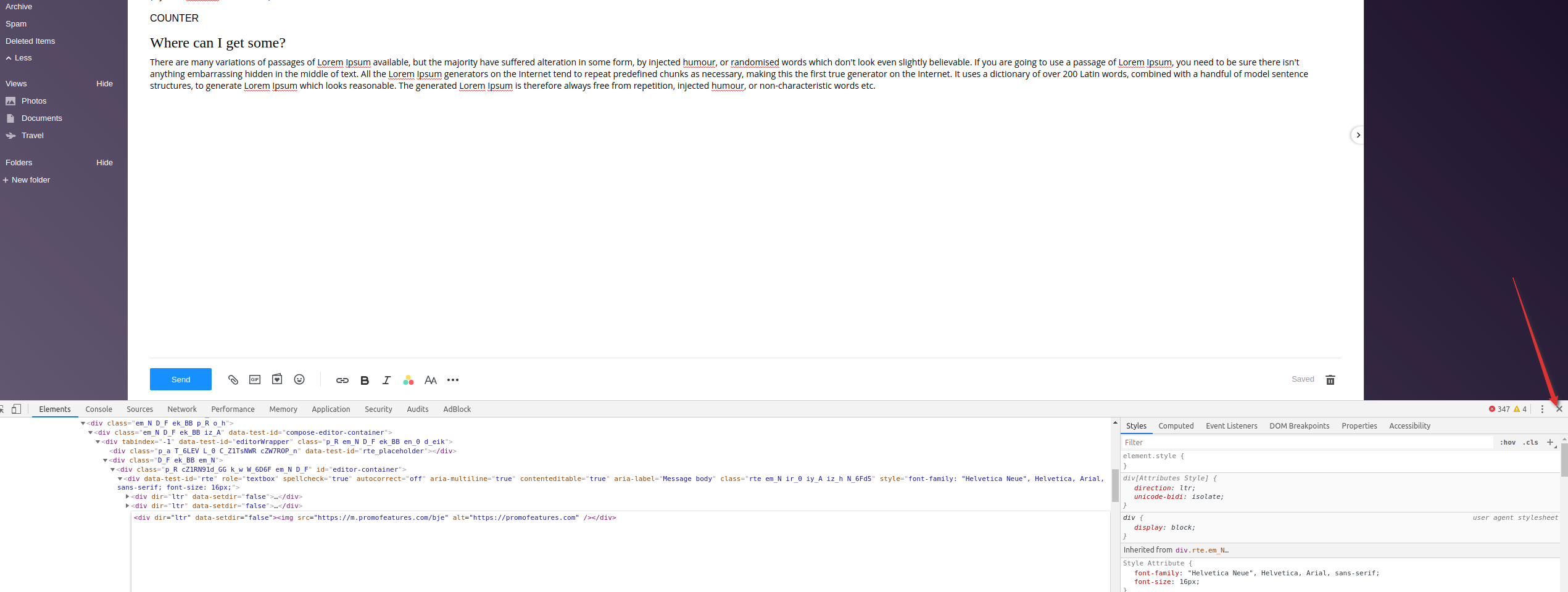
-
After these steps, your countdown timer has been added..
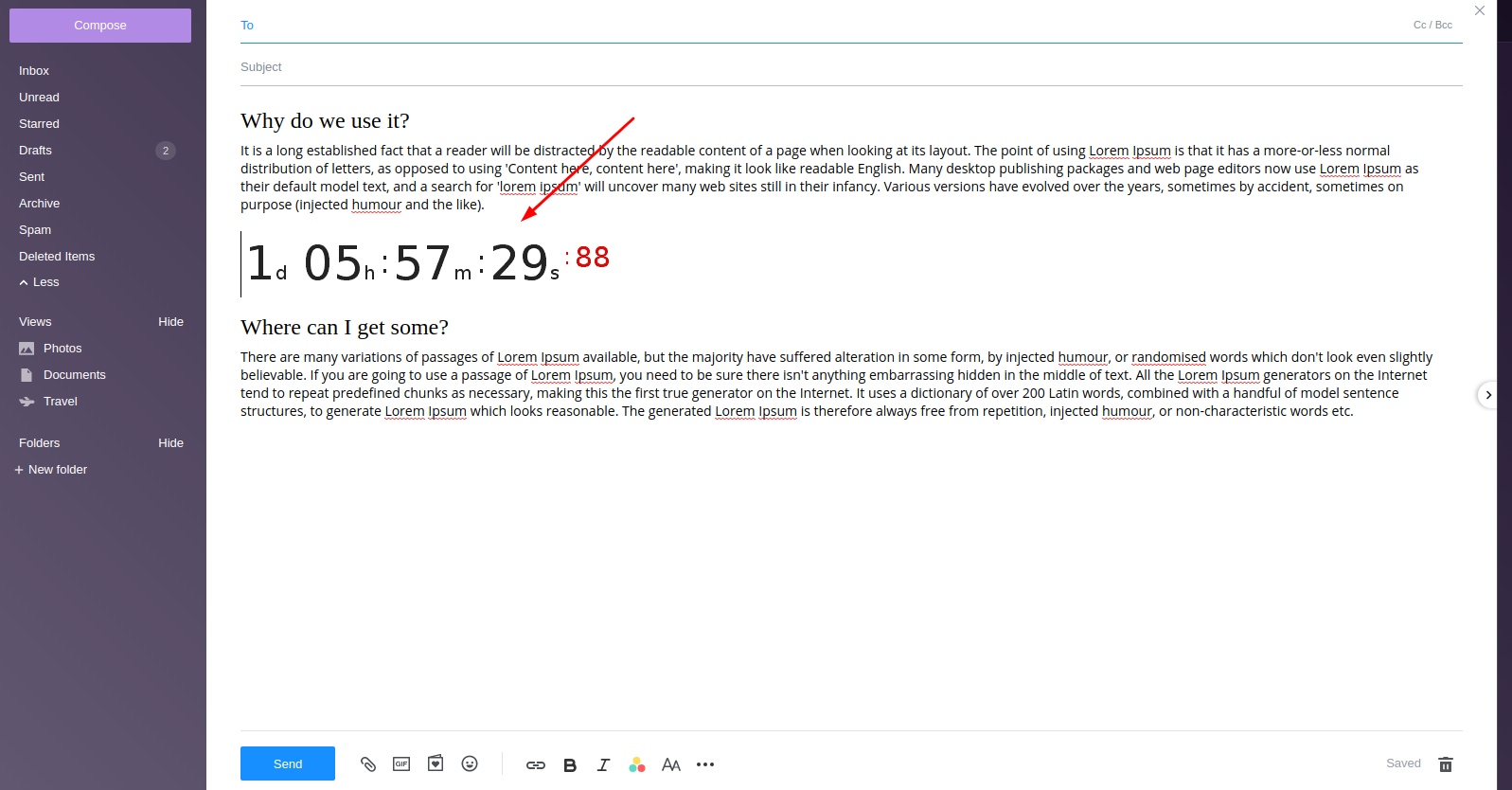
Comments
Stz Gists August 28, 2021
I never really used yahoo mail that much because Gmail took over pretty soon. so don't really have but to say about it but Gmail is just one of those apps that everybody is using I have been using it since day one and I must say it's the best email service out there, I tried yahoo and others they didn't work out well like I have hope so yeah, since I am a fan of Andriod devices i have never seen my self switching from Gmail ever since.









To leave a comment, please log in.