Blog
How to add animated countdown timers for email in Kajabi?
Kajabi is an online learning platform that allows people to host their online programs as well as professionally present them to students. Plus, you can use it to create a fully designed website, create a blog, design marketing funnels, and automate email marketing. This ensures that you don't have to use many of the plugin services to create and maintain your online course.
To add a countdown timer to Kajabi email, do the following:
-
In the letter editor add a "Text" section and place it in instead of for the timer.

-
Click edit section "Text" and in the editor click on the button "Source code".
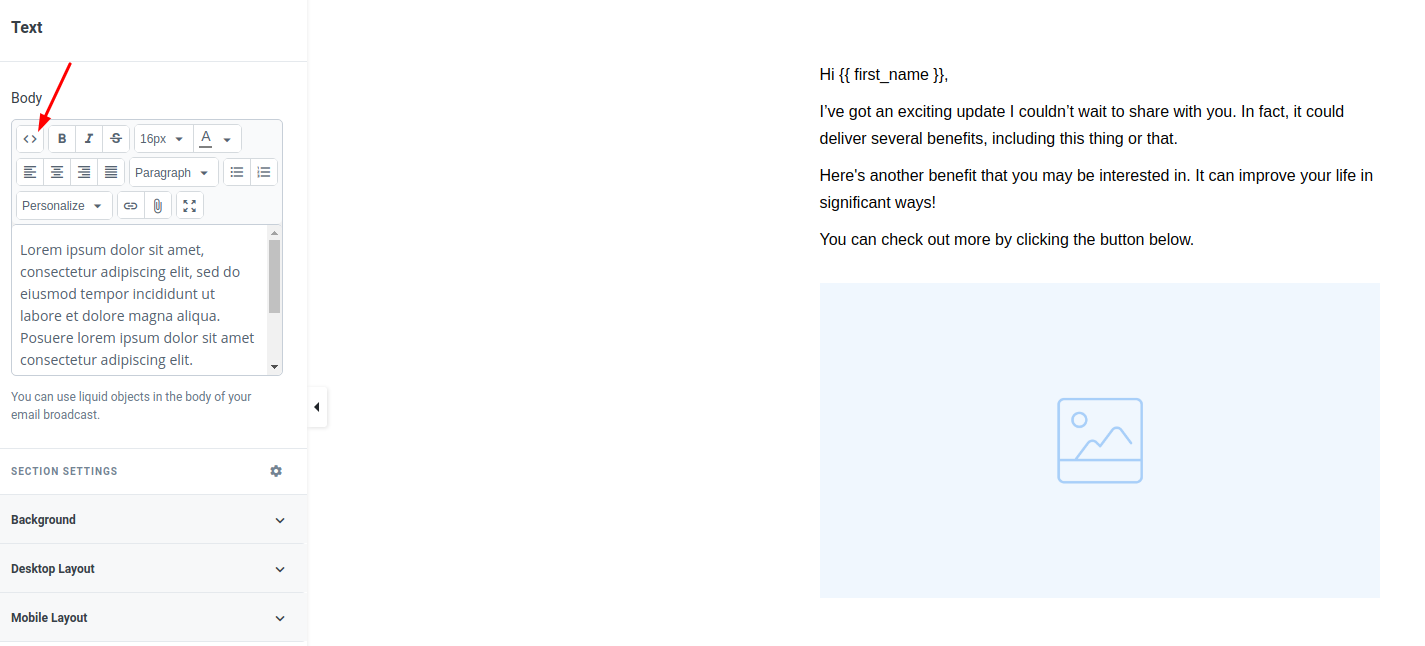
-
In the PromoFeatures account, copy the counter html.
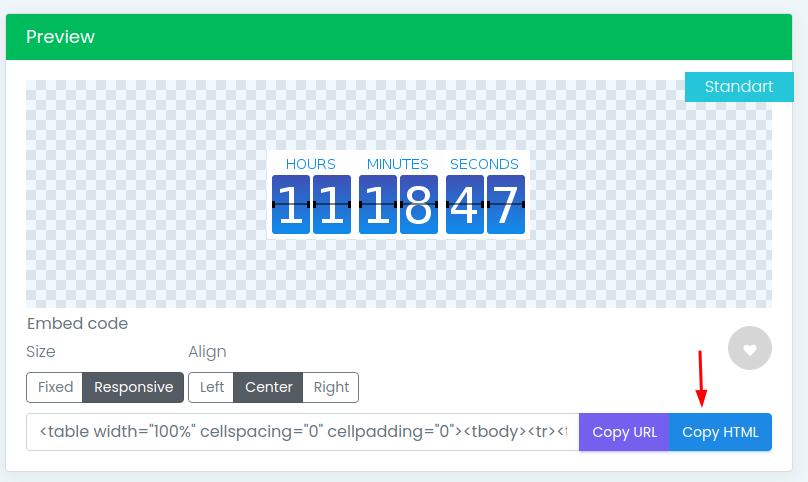
-
In the "Source code" window, clear everything, insert the timer code and click the "Ok" button.
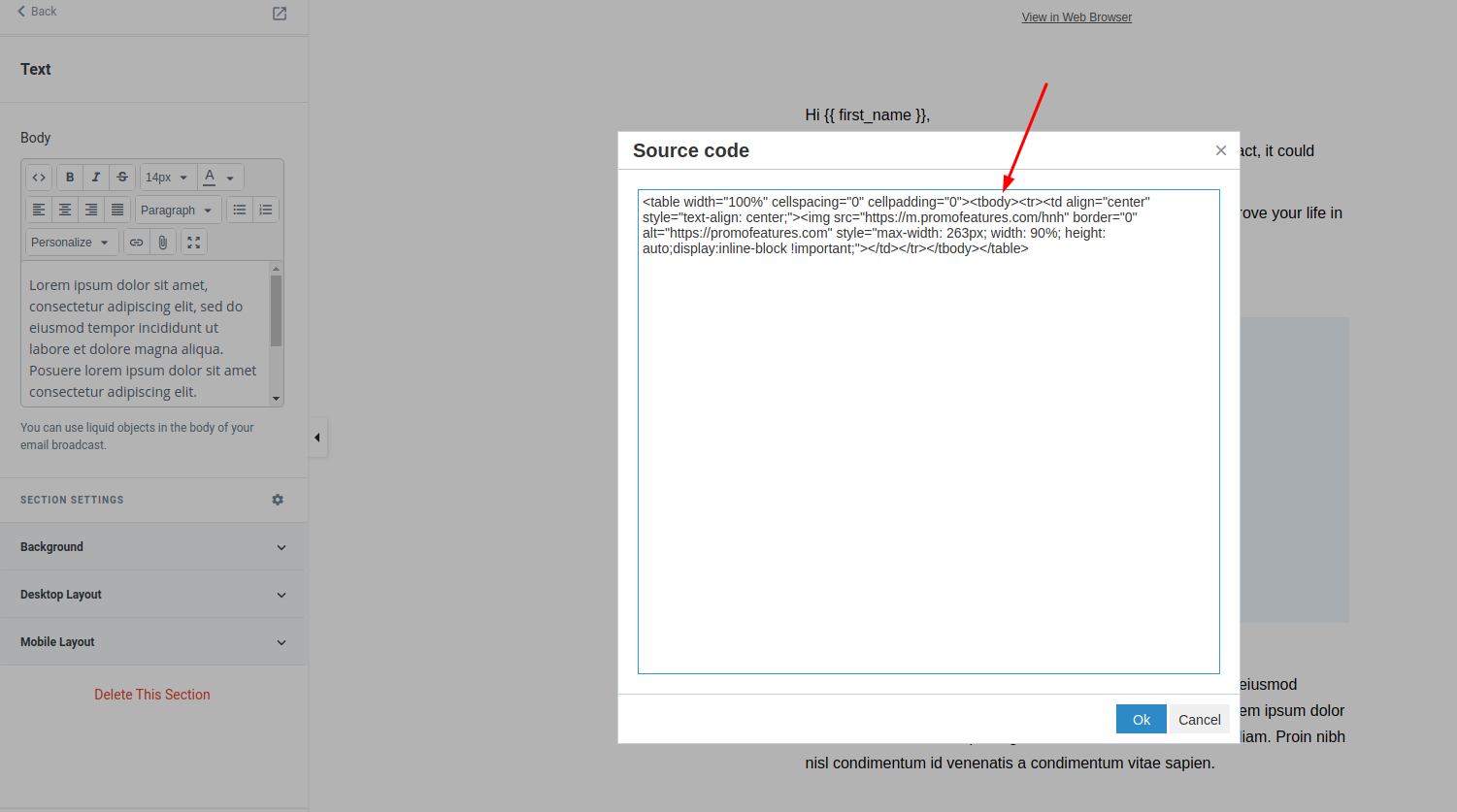
-
Click the "Save" button.
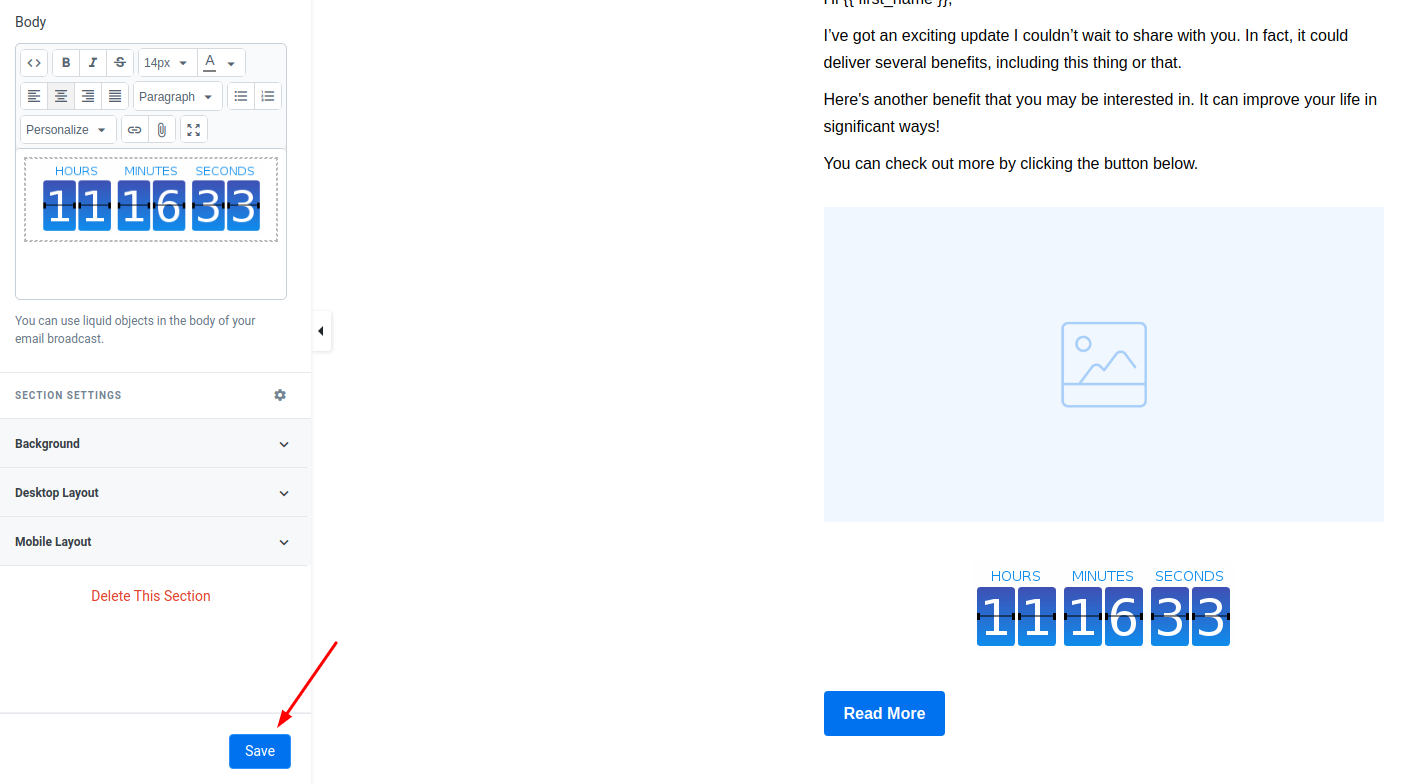




To leave a comment, please log in.