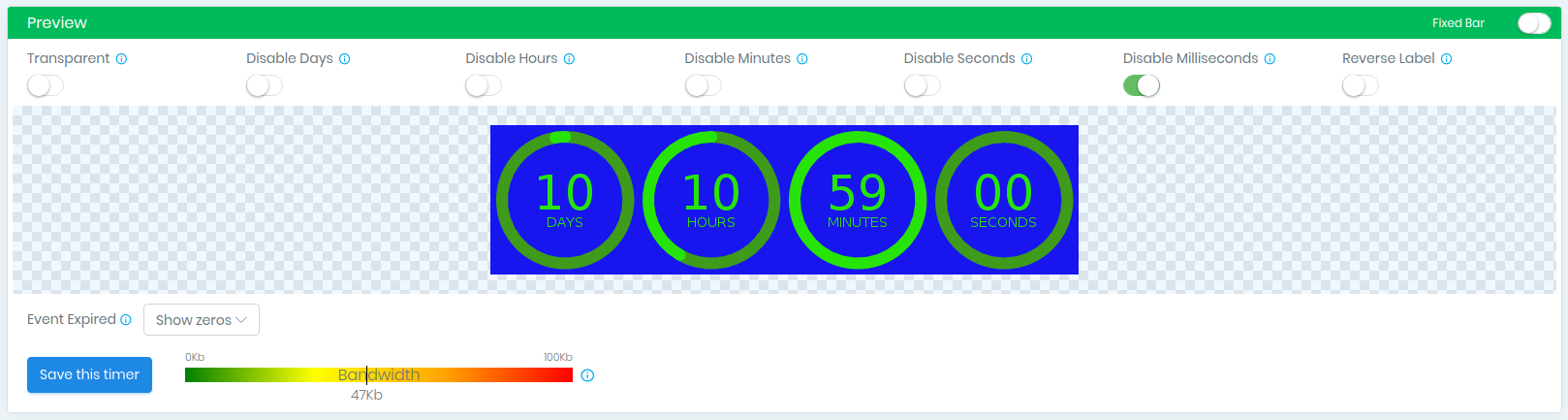Tutorial
- PromoFeatures
- Tutorial
- Countdown Timers
- preview
Preview
The "Preview" block displays the final result of your counter and its "Bandwidth" which affects the download speed. There are also additional settings:
- "Transparent" - makes the background transparent.
- "Disable Days" - removes the "days" segment from the counter.
- "Disable Hours" - removes the "hours" segment from the counter.
- "Disable Minutes" - removes the "minutes" segment from the counter.
- "Disable Seconds" - removes the "seconds" segment from the counter.
- "Disable Milliseconds" - removes the "milliseconds" segment from the counter.
- "Reverse Label" - positions the labels to the opposite position from the digits of the counter.
- "Event Expired" - the event when the timer expires. You can change the appearance of the counter when the time is up, hide it or display any message to the user.
- "Fixed Bar" - changes the position of the "preview" block for convenient editing of the timer.