- PromoFeatures
- Tutorial
- Countdown Timers
- Setting
Setting
In the counter settings (Fig. 1), you can specify its name, so that it would be easier for you to find it in the future, as well as the date and time of the end of the timer.
The date has the form MONTH / DAY / YEAR, time CLOCK: MINUTES.
Then you can specify in which time zone to calculate the time. To do this, you should choose a region from the drop-down menu (Fig. 2) and the service will automatically determine the UTC (Coordinated Universal Time) time offset, or if you know your UTC offset – just enter it in the "UTC Offset" (Fig. 3). The UTC offset will be 00:00 as a default. You can also specify in the settings the language of the counter, to do this, you should click on the "Language" field (Fig. 4) and pick from the drop-down menu on which the counter will be displayed. Please pay attention that if you don’t like the translation of the counter you can write your own in the section "Custom Design" -> "Label", in the fields "Days Text", "Hours Text", "Minutes Text", "Seconds Text" (Fig. 5).
-
Figure 1
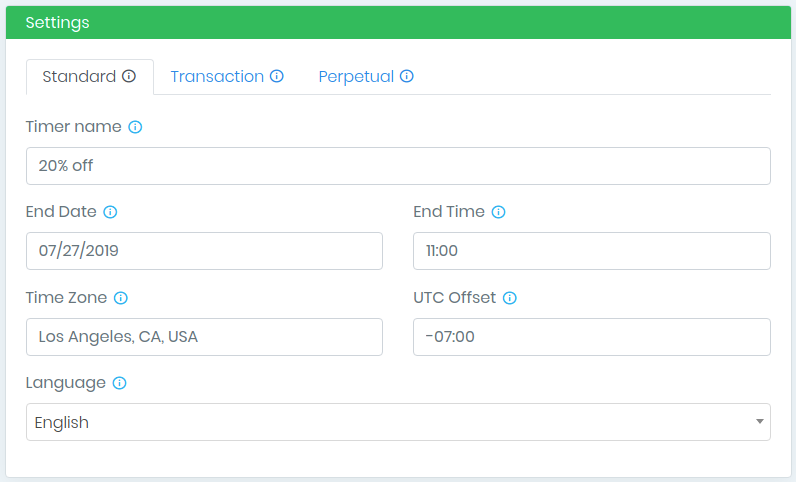
-
Figure 2
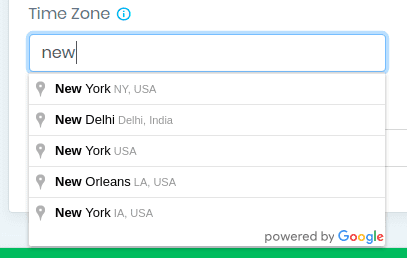
-
Figure 3
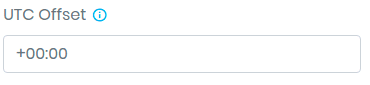
-
Figure 4
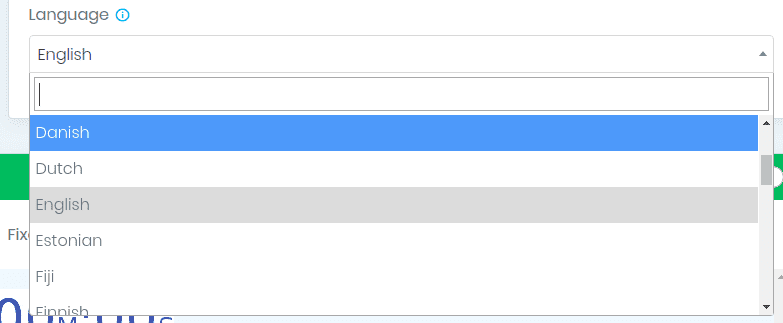
-
Figure 5
