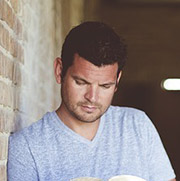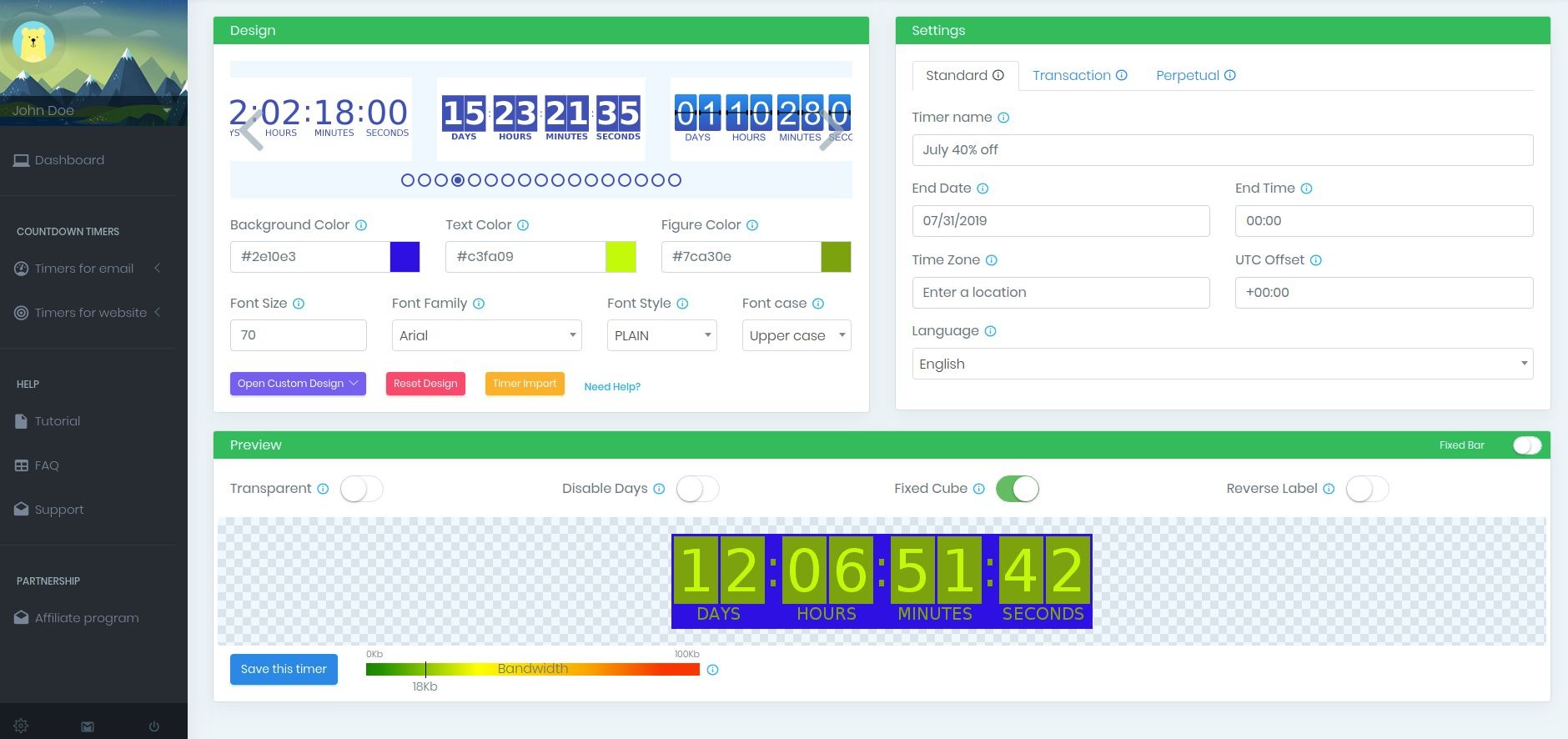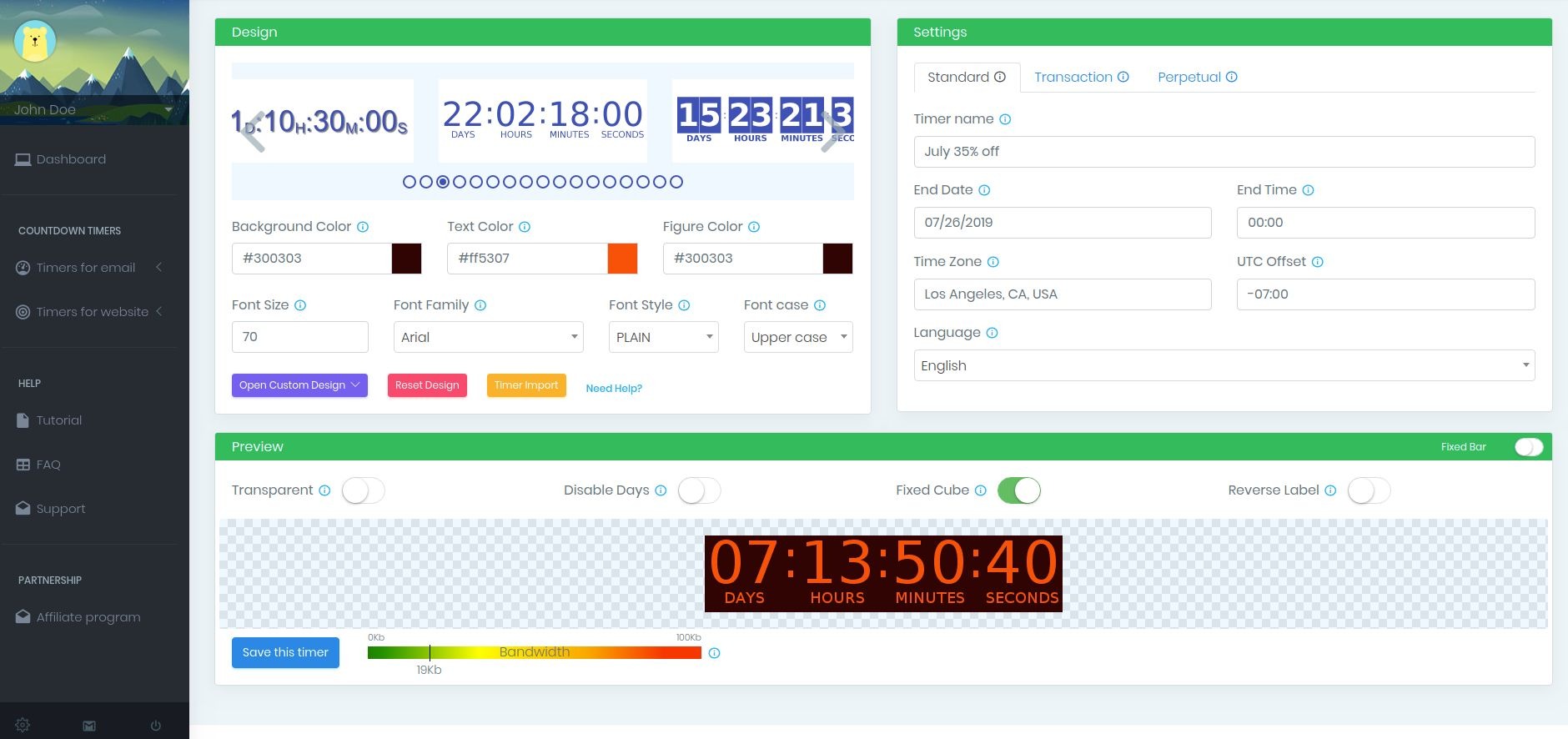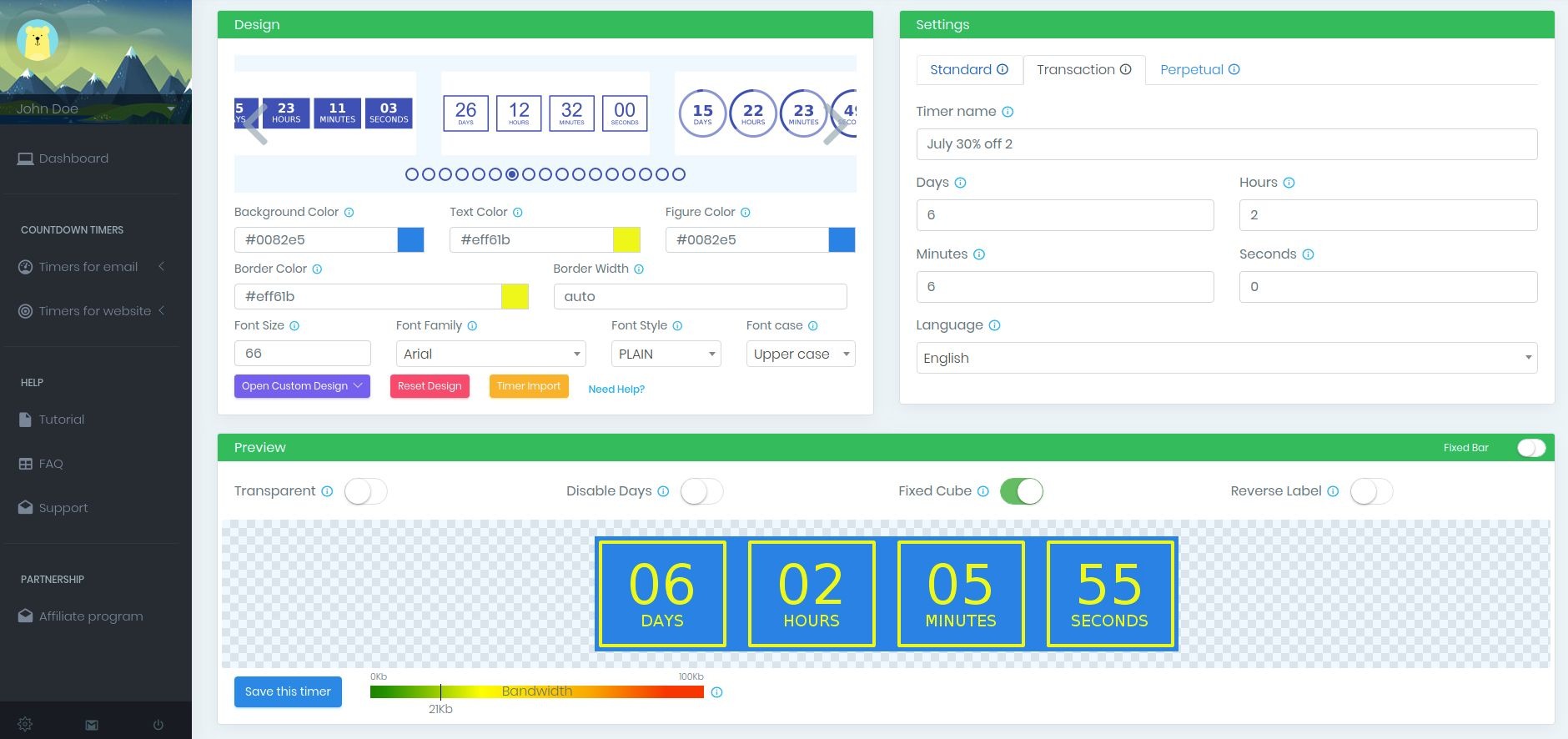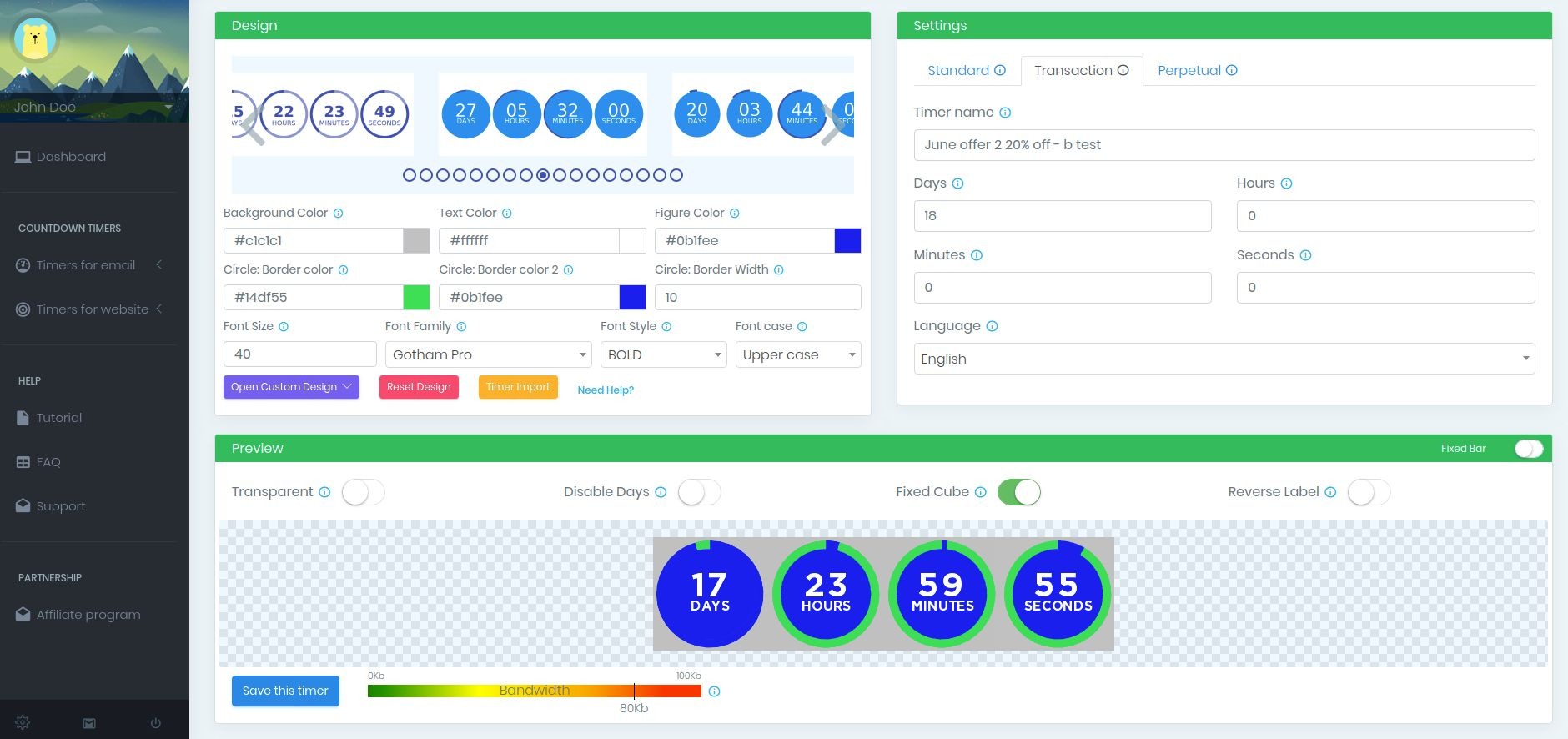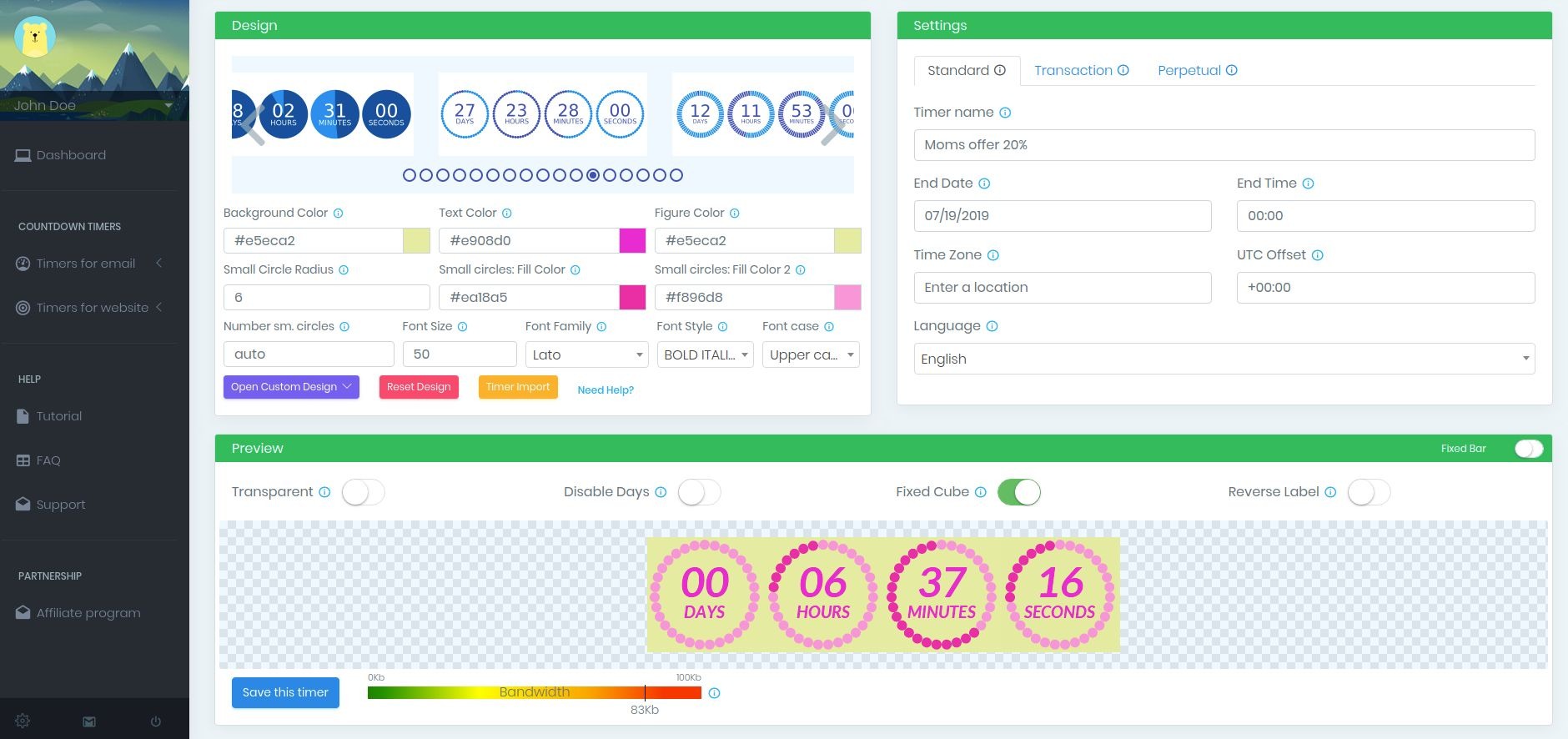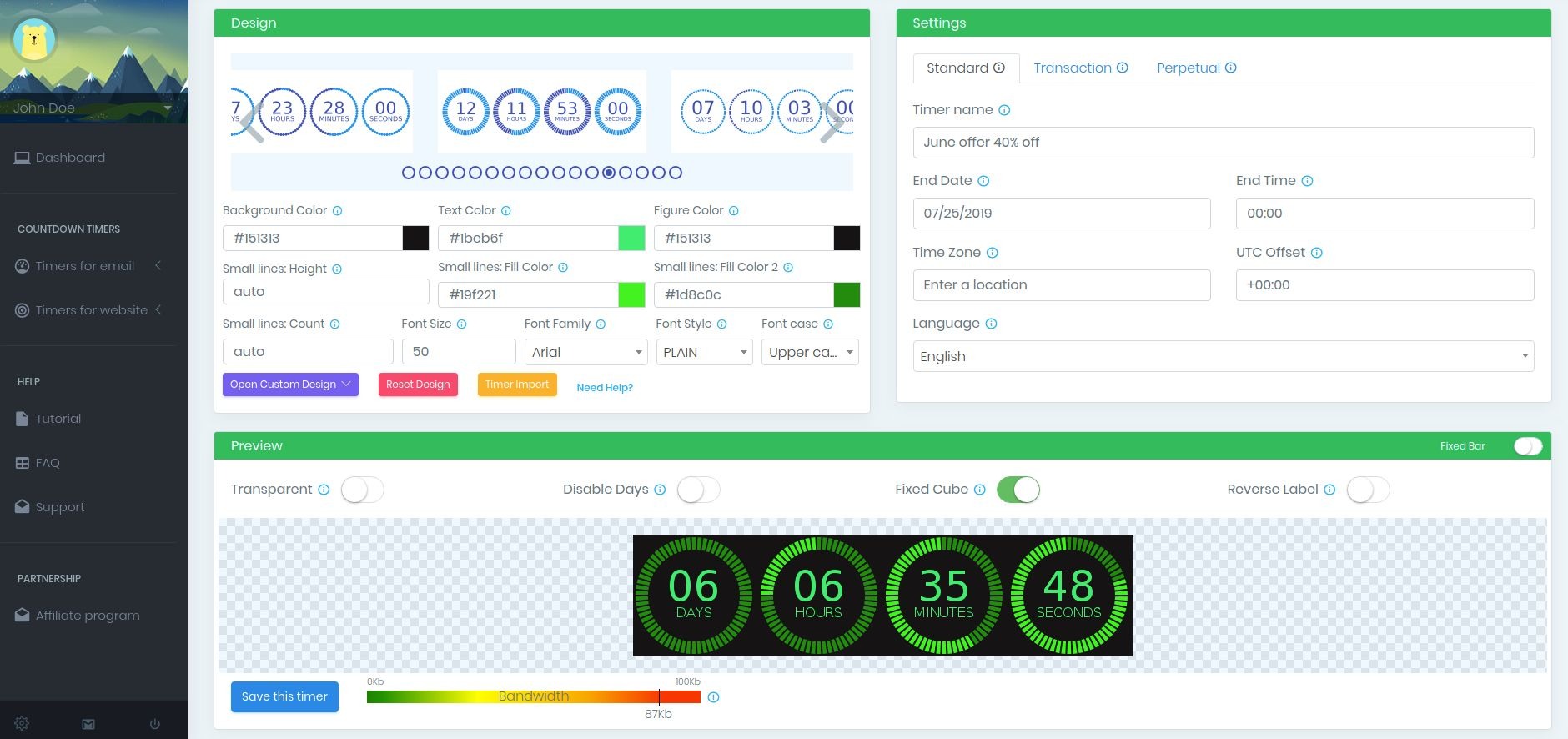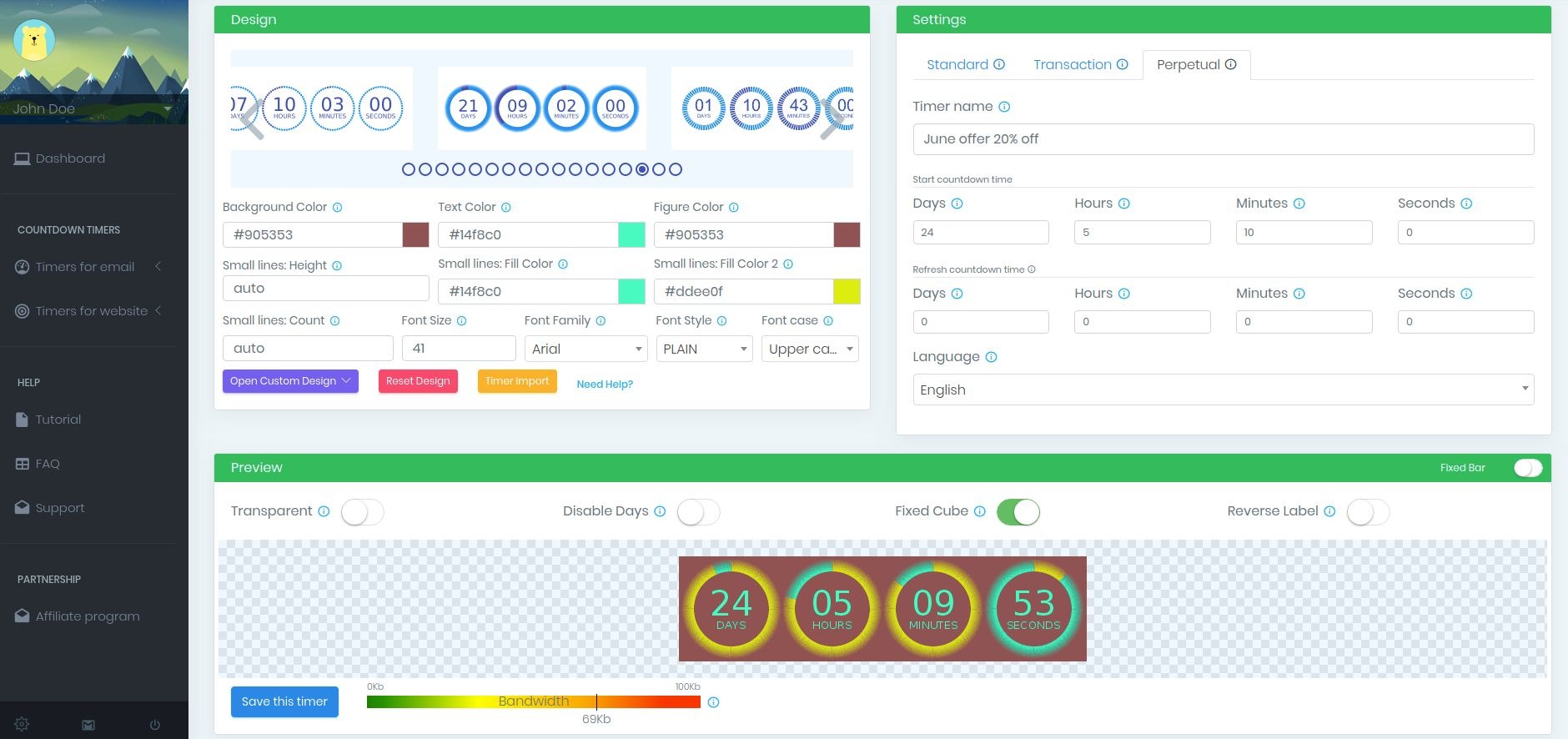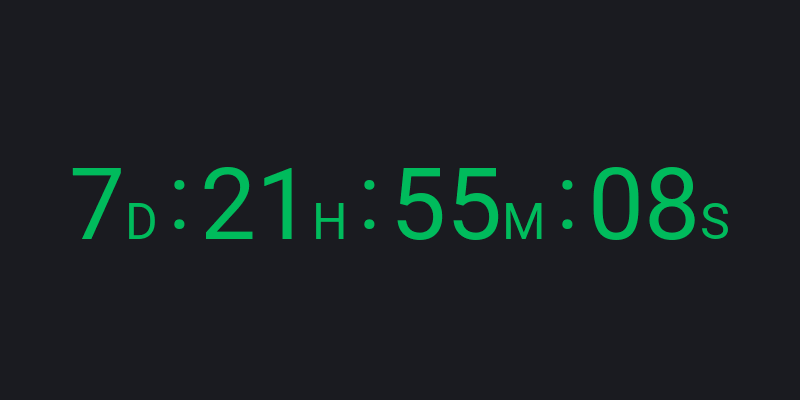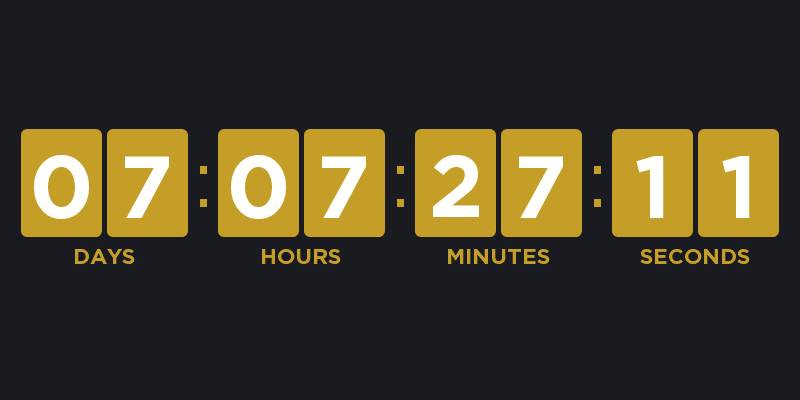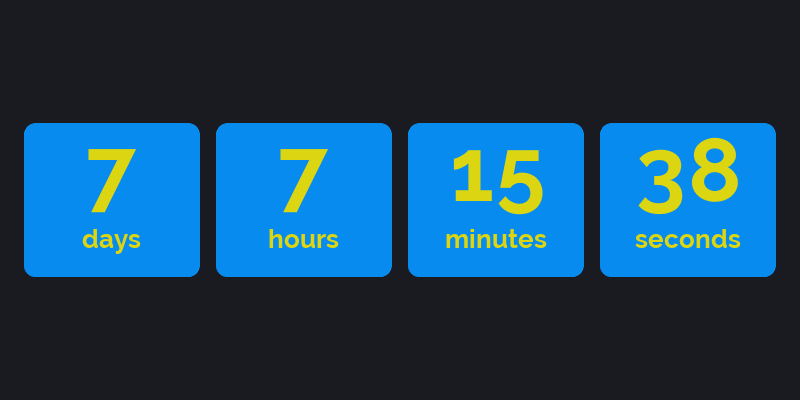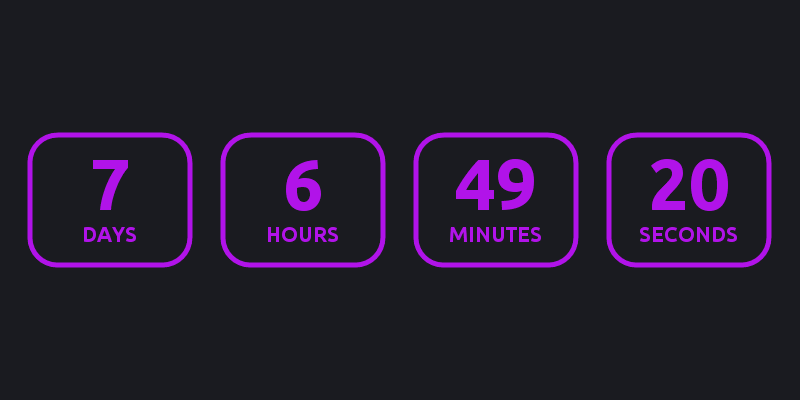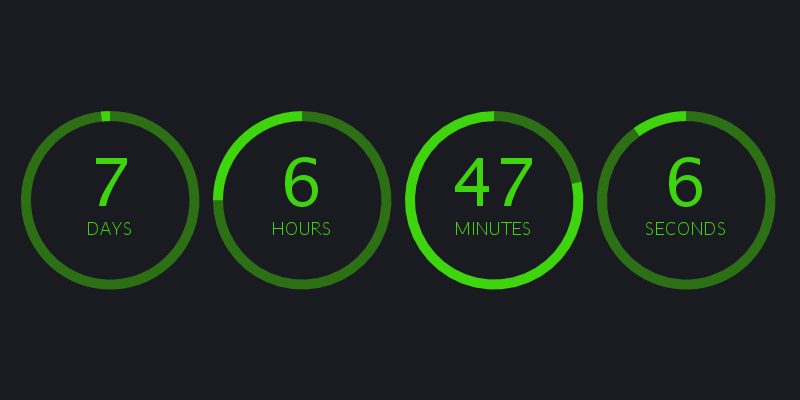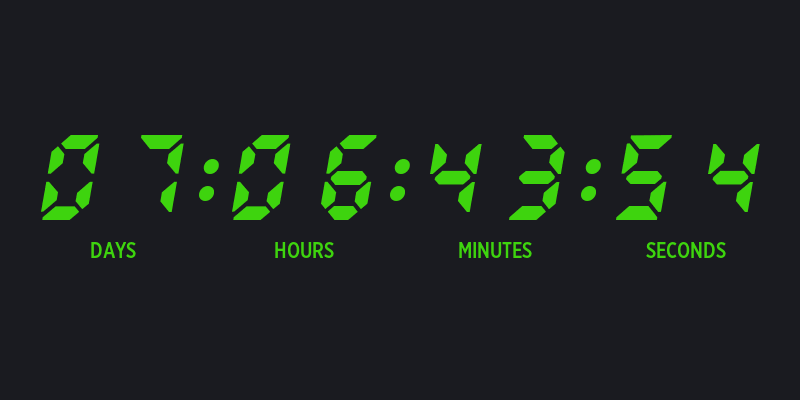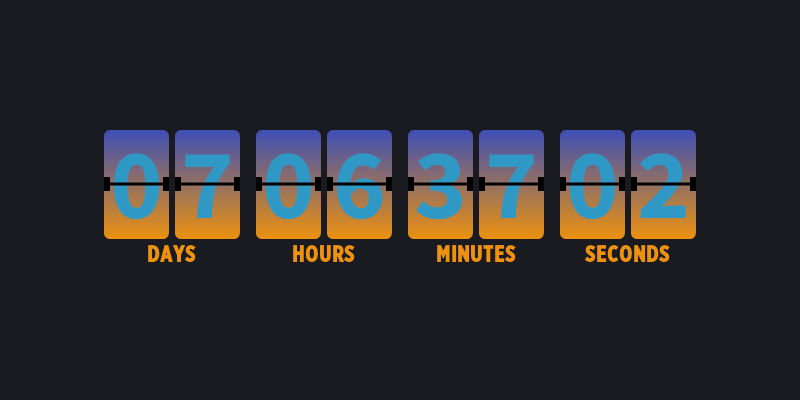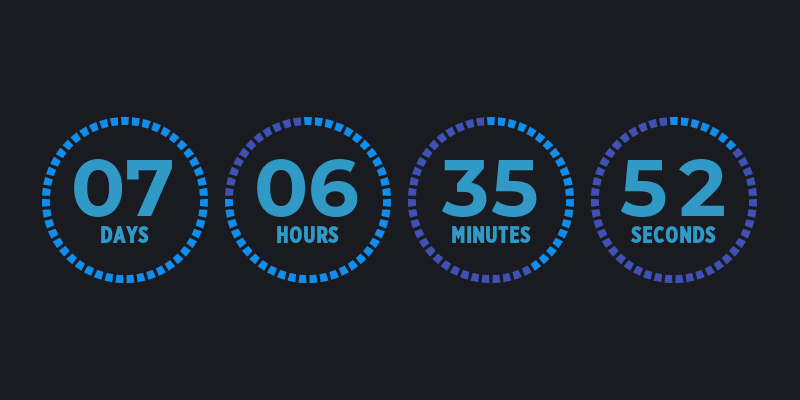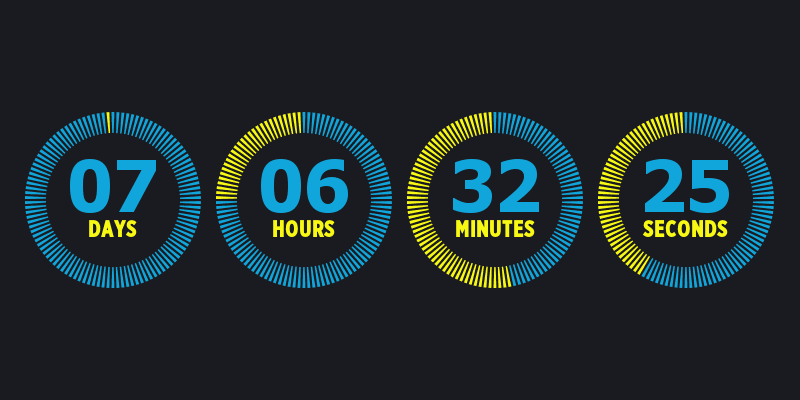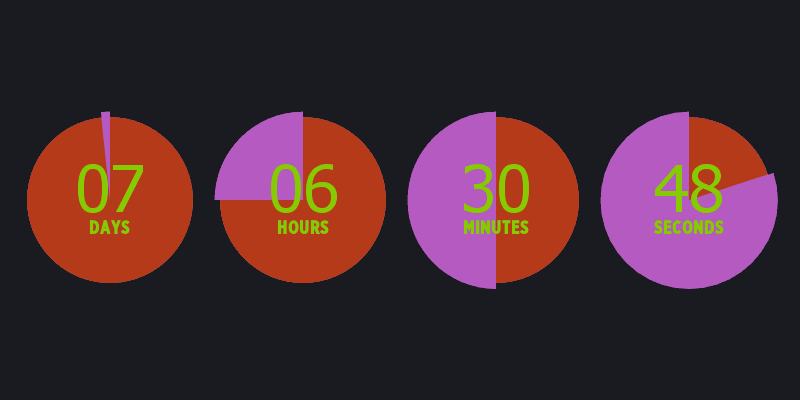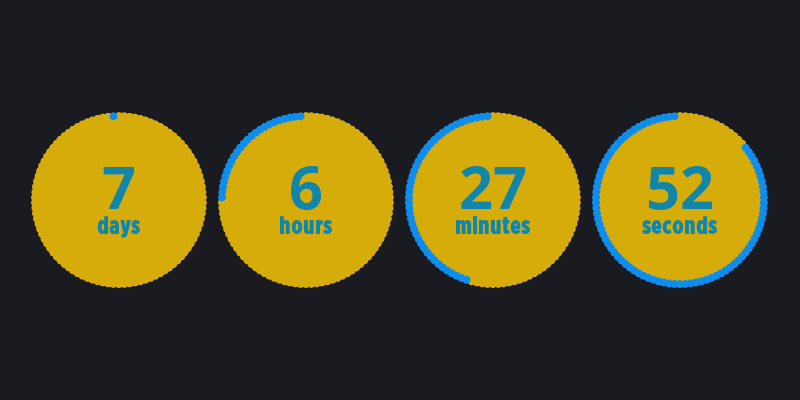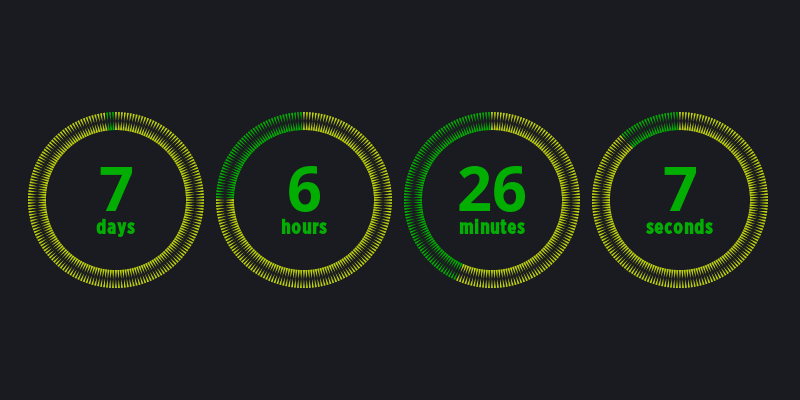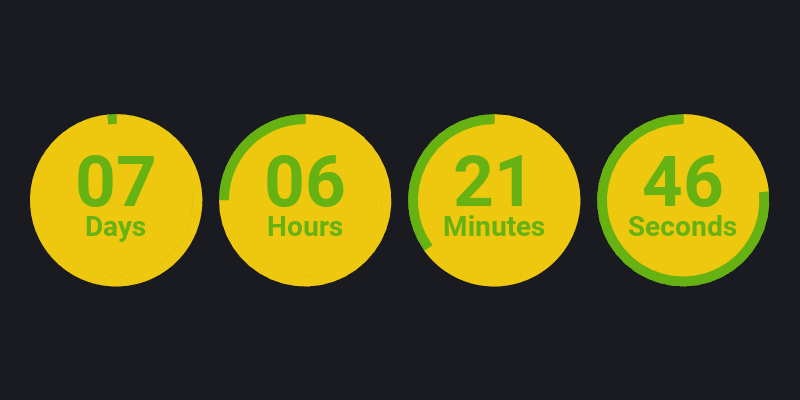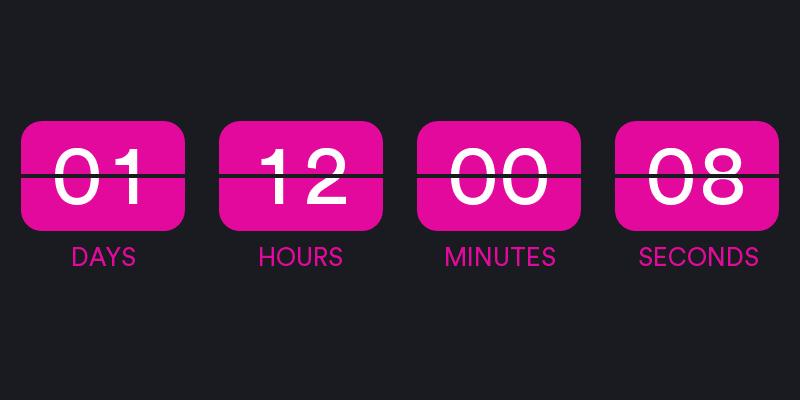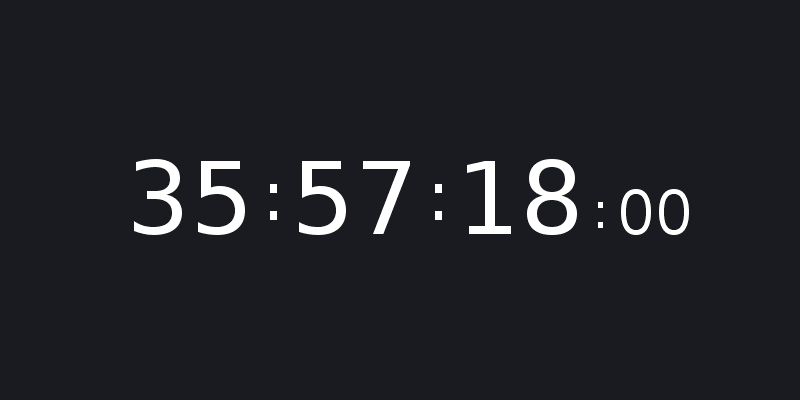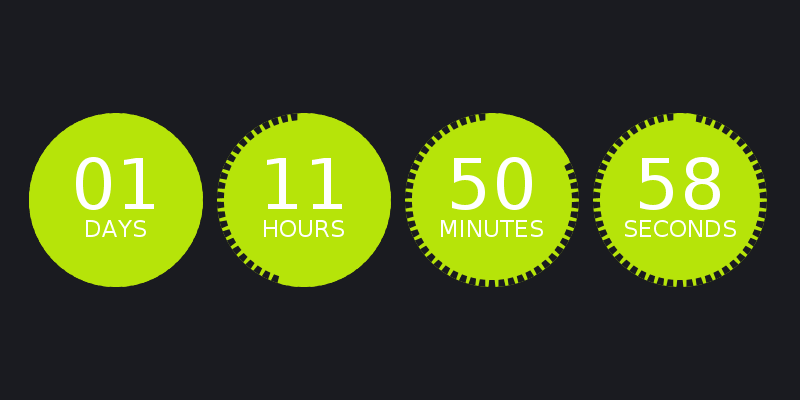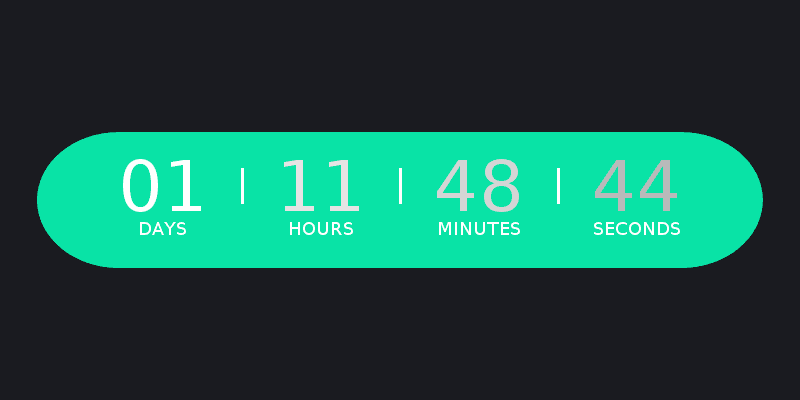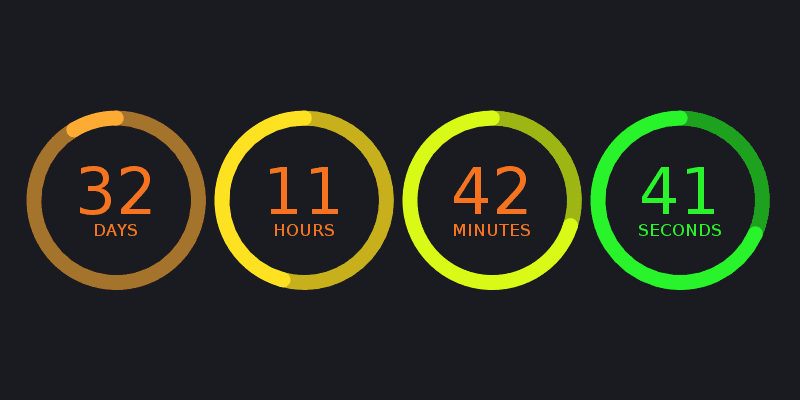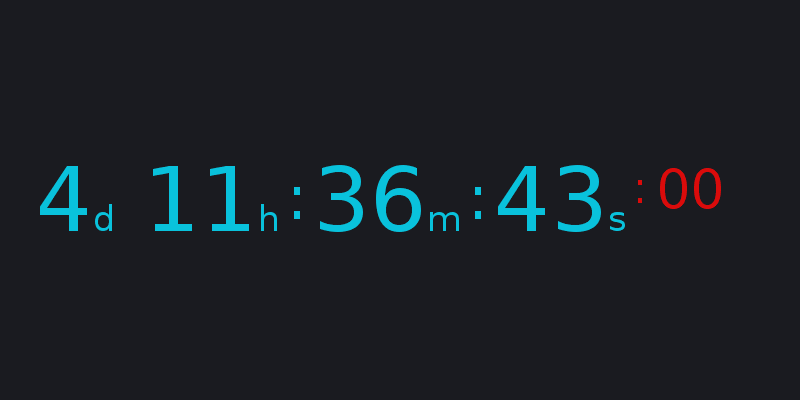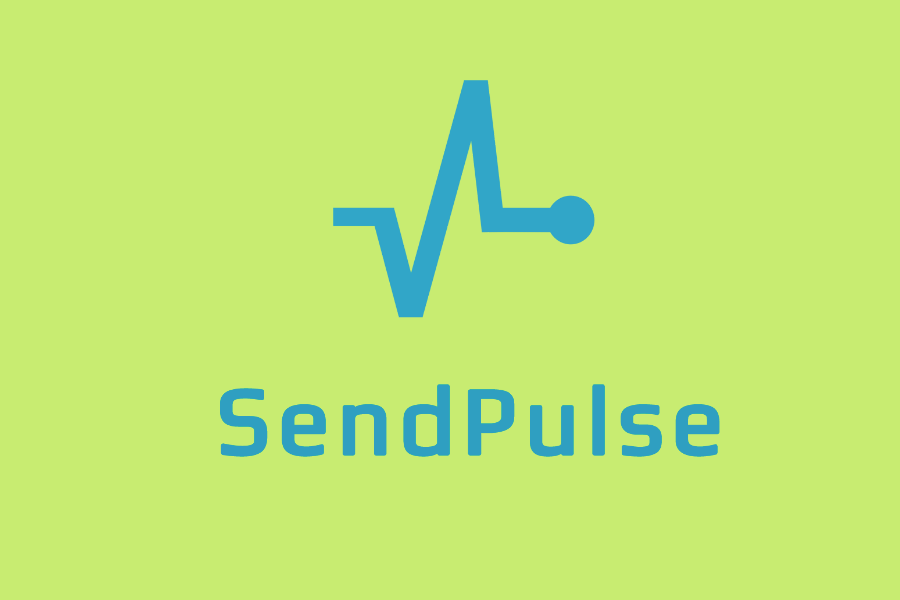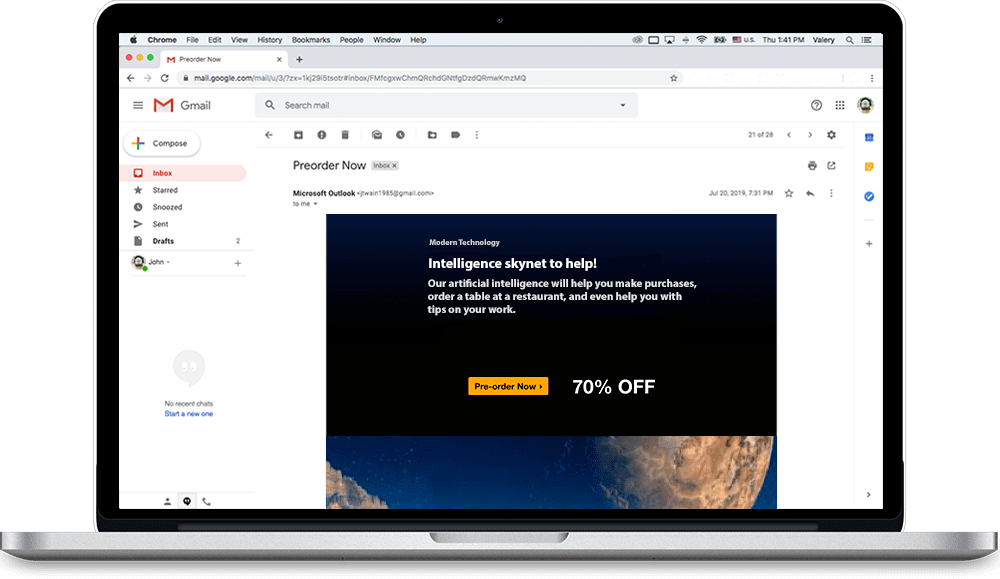
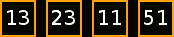
Countdown Timer for Email
Add a countdown timer to your email, and get the maximum sales conversion.
CREATE TIMER FOR EMAILOverview

The countdown timer has long become an integral part of selling sites. Timer encourages the audience to commit target actions on the site, limiting the time of the action, creating the effect of urgency and the effect of shortage of goods. Our service simplifies creation of countdown timers for emails and websites.
Features countdown timers for email

1 Adaptive interface
When you change the type of countdown timer, the settings in the Design panel also change, in order not to switch to the "Custom Design" panel when changing the general appearance of the timer.
2 Fine tuning
When you change the type of countdown timer, the settings in the Design panel also change, in order not to switch to the "Custom Design" panel when changing the general appearance of the timer.
3 Time segment management
You can always turn off any time segment in the countdown counter, for example, if you do not want to show the number of days, just turn off this segment in the "Preview" panel.
4 Transactional Timers
If you want the countdown to start at the opening of the letter and be unique to each of your users then transactional timers(evergreen countdown timer for email) is what you need. Just add any user id to your timer url.
5 Timers with dynamic start time
This is an additional functionality of the transaction timer, you need to control the start time manually. For example, if you need a countdown immediately after sending a email letter.
6 Perpetual timers
This type of timer is needed so that your countdown never ends in the email letter.
7 Preset timer appearance settings
A block that opens a lot of predefined settings for the appearance of the timer, the number of timers will increase over time.
8 API for developers
You can create your own application, and interact with it remotely via api .

Why do I need a countdown timer in email?
When user sees that the clock is ticking in the opposite direction, he has a fear of missing this event (the FoMO theory). The client starts to think that you need to act as quickly as possible because his time is getting less and less. Installing countdown timer in your email will be a big step towards increasing clicks (CTR) and conversion. These timers will help you become an effective assistant in implementing a powerful marketing strategy through email, because they force your recipients to act quickly.
How does our countdown timer work?
Technically, the countdown timer for email is a GIF animation that counts down until a certain time in the future (in our constructor this field is called "date end"). Studies have shown that the correct the thematic timer can increase conversion by 300%, especially if used in pre-holiday campaigns (for example, Black Friday, Christmas, Valentine's Day, etc.). The cycle of the animated GIF of the countdown counter is basically 60 seconds (for some GIF images, the cycle may be reduced so that the timer is not too bulky). When the timer cycle ends and the user re-opens the letter, a new GIF animation with a cycle of 60 seconds will be created but with a different time interval (for example 1 minute less than at the previous one).
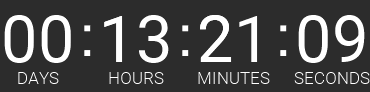
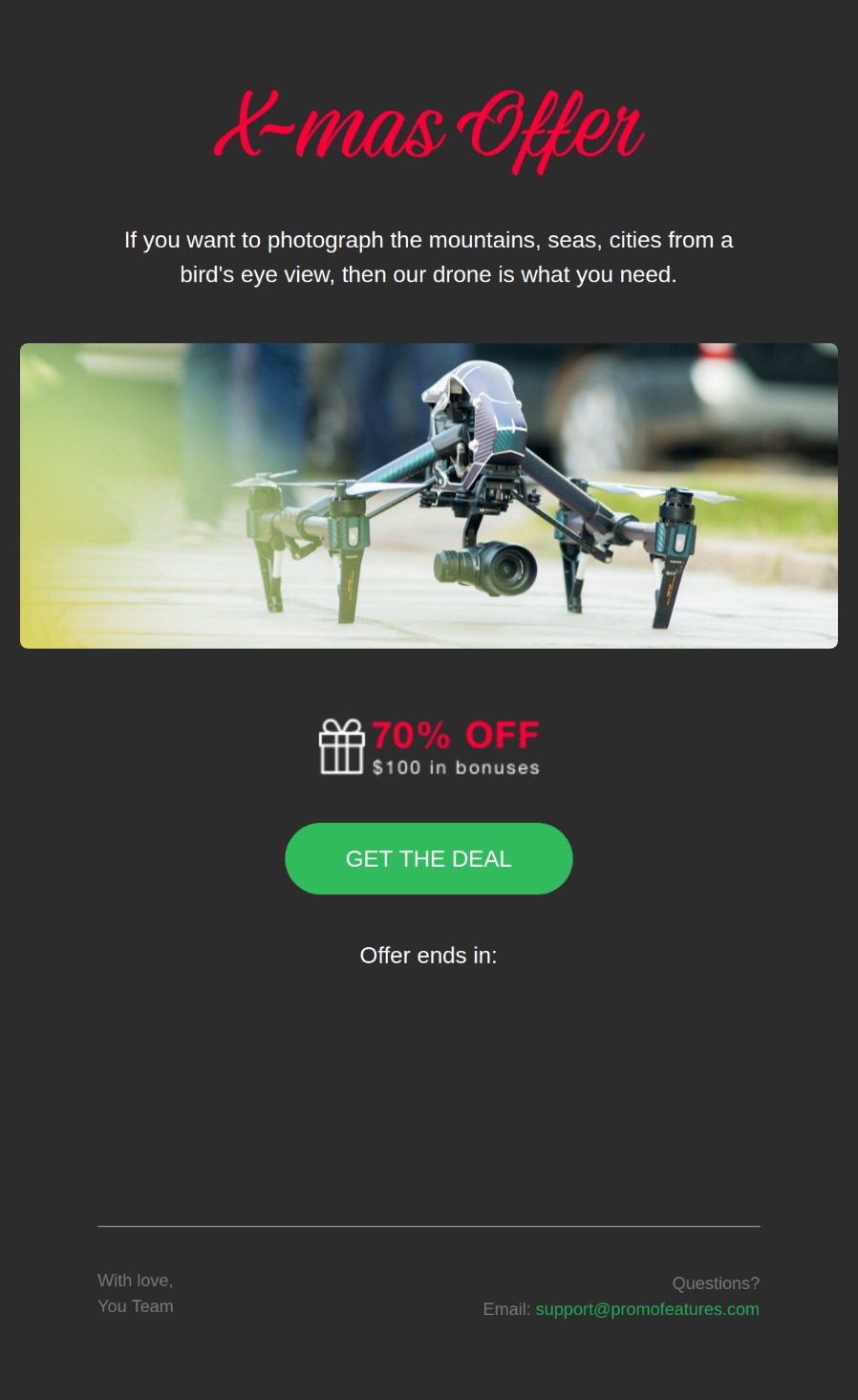
The rich selection of countdown timers for email

With the help of our editor, design your own timer design that will look perfect in all mailboxes and on all devices.
PromoFeatures Countdown timers work with all Email Service Providers

GIF animation support by email clients

Our email countdown timers are compatible with all modern email service providers.
Email Client
Display Image
Display Counts Down
Time update
Pricing

To use our service we give you a monthly subscription. After subscribing, you can cancel it at any time in your personal account. VAT included in price.
Frequently Asked Questions

- Can I cancel at any time ?
- Yes – you can downgrade your account from a paid plan to Free at any time. You’ll still remain paid plan up until the days you already paid for run out.
- Can I change my plan?
- Yes, you can switch between our Free, Start Kit, Middle, Senior or Lead.
- What payments types are accepted?
- We accept PayPal, all major credit cards.
- Are payments secure?
- We use Paddle.com, a leading payment gateway to process payments. We don't store or even see your credit card details. Paddle stores them securely for us.
- Do you have a free trial?
- You can choose a Free Plan and get 30,000 views countdown timers every month. But to get more than 30,000 credits, you’ll need to choose one of our premium plans starting at just $6.99!.
- How can I close my account?
- You can simply cancel the subscription plan and your account will automatically switch to a free plan. If you want be fully removed from the system, please contact customer support..
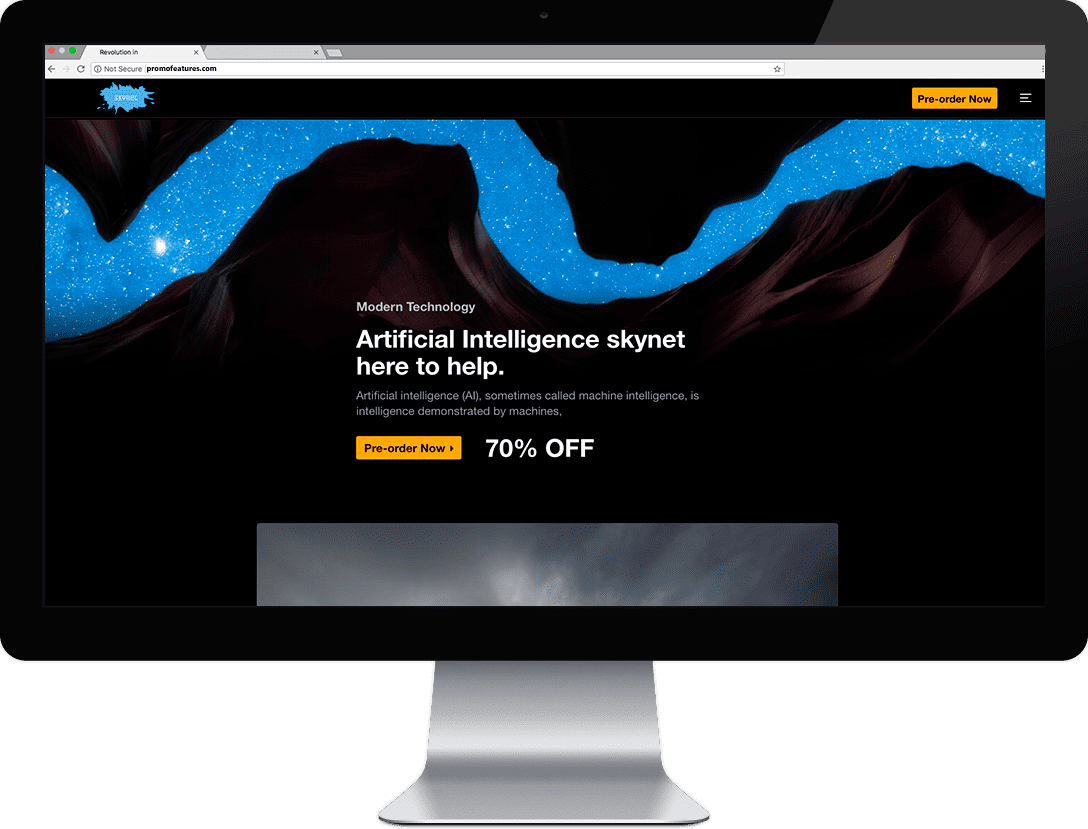
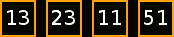
Countdown Timers for websites
Sell more your product online. Just add a countdown timer to your landing page.
Add timer for websiteWhy should you use PromoFeatures

Customization flexibility
Our service gives a huge number of settings for the external view of the countdown counter.
Quick Editing
After starting your timer, you can easily change the external view without changing the embedded code.
Import settings
Copy settings from different types of timers.
Optimization
We automatically optimize the countdown counter for fast loading.
Price
We have the most attractive price for countdown timers.
Trusted Service!
PromoFeatures has hundreds of clients.
100%, free
30,000 sends every month for free. No credit card required.
Localization
Create your countdown timer for email on 60+ languages.
Live analytics
Track your email newsletter with real-time impression analytics.
Simple interface
You don’t need to waste developer`s time to create a counter, you can easily create it by yourself.
Consistent Look
Looks great across all devices.
Presets
Choose the countdown timer look from the predefined settings.